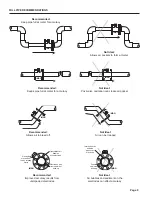PROBLEM
PROBABLE CAUSES
Try…
Blank Display
Faulty wiring from power source to
meter or faulty AC power supply
Check for miswiring. Measure voltage with DMM
where red and black wires connect to terminal
block TB2 inside meter display head. Verify cor-
rect polarity and confirm that voltage is steady and
between 9Vdc and 32Vdc
Flow rate reads zero continuously
regardless of flow
Flow is below cutoff
Increase flow above cutoff
Flow rate shows [-] negative flow
and FWD total remains at [0] zero,
when flow is greater than cutoff
Meter is installed backwards
Reinstall correctly
Flow rate reading fluctuates ex-
cessively when flow is unchang-
ing
Excessively turbulent or unsteady
flow due to partially closed valves
or other flow obstructions
Pipe not full.
Pulsing flow due to combining mul-
tiple upstream flow sources
Insufficient mixing of upstream
chemicals
Low fluid conductivity < 20 µS/cm
Noisy electrical environment
Defective or noisy ac switching
power supply
Eliminate or minimize causes of flow disturbances
or increase meter damping
Provide back pressure or other means to ensure
pipe is filled
Move connection point further upstream
Move chemical injection downstream from meter
Replace with different type of meter
Improve grounding at meter and nearby potential
ly noisy electrical equipment. Increase distance
between meter and electrical noise sources.
Replace power supply
Flow Rate appears correct but
pulse/ frequency output is low,
erratic or absent
Wiring incorrect
External device input impedance
too low
Cable too long
Compare wiring with appropriate wiring recom-
mendations
Use sourcing rather than sinking interface connec-
tion
Reduce interface pull-up resistance
Flow Rate appears correct but
pulse/frequency output is erratic
and/or too high
Electrical noise sources interfering
with pulse frequency signal
Wrong type of cable
Grounding problem
Isolate, remove or reduce noise sources. Move
meter control cable away from noise sources.
Use only twisted pair cable and ensure both signal
wires are on same twisted pair
Improve or try different grounding method.
Flow rate reads “COMM FAIL”
instead of rate
Cable between flow sensor body
and display head is disconnected,
miswired or damaged
Inspect cable for damage. Check cable connection
inside display head for correct wiring to five-posi-
tion connector, ensure that connector is properly
inserted, inspect for broken connections.
Page 17
NOTES
Summary of Contents for iMAG
Page 19: ...Page 17 NOTES...