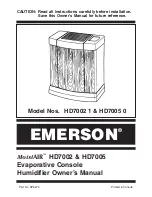4. ASSEMBLY
4.1.
WHEEL INSTALLATION:
Take the machine body, wheel axle, wheel and screws out of the packaging case, and lay the machine
body down. As shown in Fig. 2, fix the wheel axle on the machine body with 4 screws, and fix a wheel at both end of the axle. Return
the unit to an upright position after attaching the wheels.
4.2.
HANDLE INSTALLATION:
marry up the holes in the brackets with the holes in the bottom of the handle. It may be useful to fix the
screws in the lower holes first, then flip the handle upwards, and secure it with the screws in the upper holes.
Note:
Once assembled,
DO NOT
use for 2 hours.
5. OPERATION
5.1.
Water tank usage:
You may use the water tank in two ways.
5.1.1.
DIRECT USE.
When the water tank is full, the machine automatically shuts down and enters the standby state, the LED displays
the “Full Water” signal and the dehumidifier will alarm. When the water tank is emptied and put in place again, the dehumidifier can
continue its performance.
5.1.2.
CONTINUOUS DRAINAGE.
As shown in Fig. 3, to restore the performance of the water tank, you need to take out the water tank,
and mount the drain pipe.
Note:
When using continuous drainage, the drainage pipe shall not be set higher than the water tank.
5.2.
FUNCTION DESCRIPTION
fig.2
fig.3
BUTTON
OPERATION INSTRUCTIONS
ON/OFF
C
hanges between Switch on and Switch off.
+
A
djust different set values in different states;
1. Increases the humidity value set (RH10% to 95%)
2. Increases the timing (hour) set (00 to 24)
-
A
djust different set values in different states;
1. Decreases the humidity value set (RH10% to 95%)
2. Decreases the timing(hour) set (00 to 24)
T
iming
Short press the button to launch a cycle to off.
Set on/off Timer and Exit
SDH50.V3 Issue 1 30/03/2021
Original Language Version
© Jack Sealey Limited