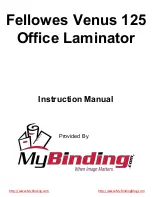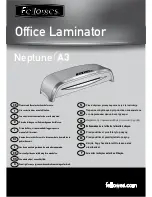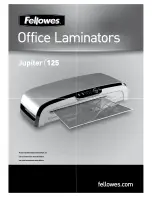31
LOCATION OF BREAKERS
•
1. Motor Breaker (0.8 Amp)– Located under the Right side plate.
•
2. Control Power (2 Amp) – Located under the Left side plate.
•
3. Top Heater (8 Amp) – Located under the Left side plate.
•
4. Bottom Heater (8 Amp) – Located under the Left side plate.
•
5. Common (16 Amp) for Domestic only – Located under the Left side plate.
NOTE: All breakers are visible and can be reset, from the outside of the laminator.
1
5
4 3
2
Figure 20. Breaker Location Diagram
TECHNICAL SERVICE
For technical assistance, please contact your Technical Service representative (see rear cover).
When calling for Technical Service please have the Laminator Serial Number (listed on the Identification Plate)
available. The Laminator Serial Number is located on the left stand leg of the laminator.
VIEW: Under
side of Left
Side Plate
VIEW: Under
side of Right
Side Plate