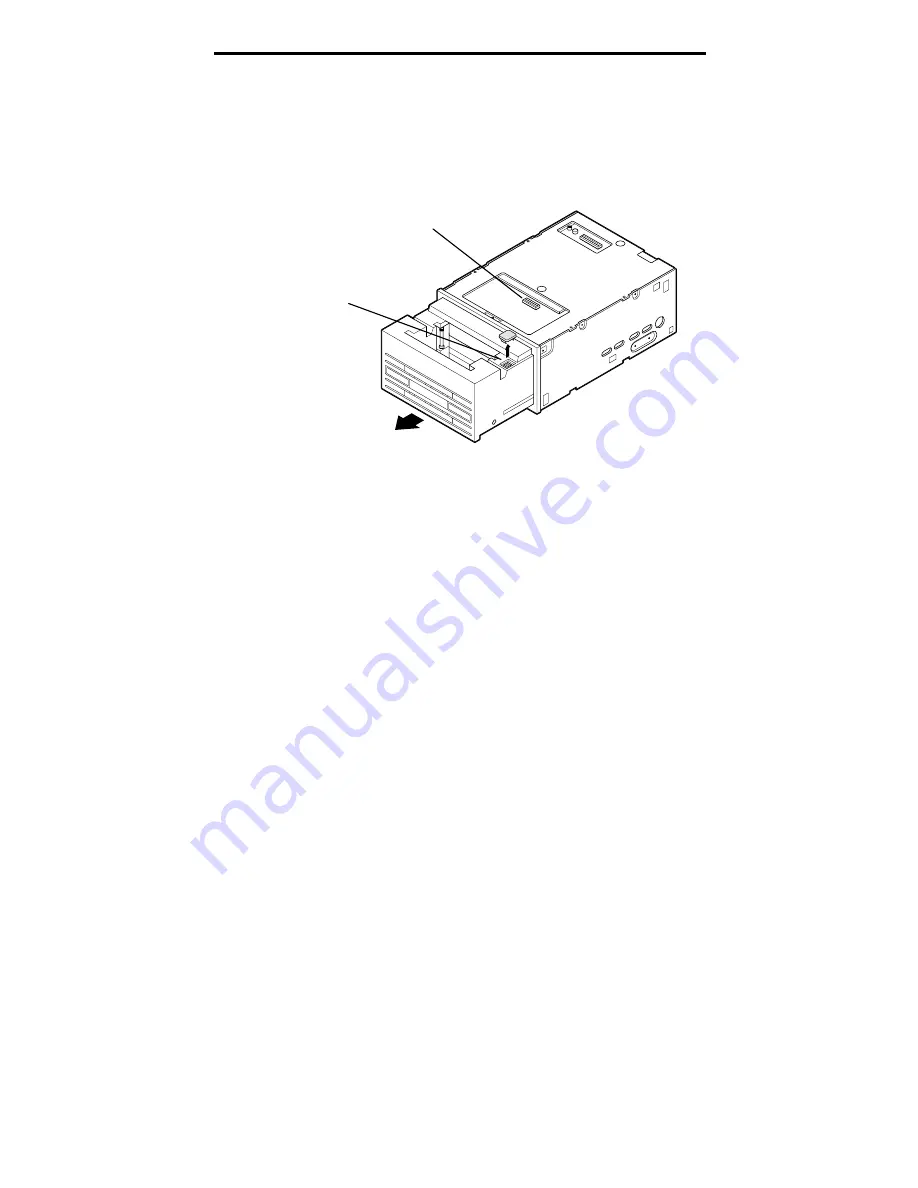
DAT Autoloader Installation Manual
11
Internal configuration switches
Two additional sets of dip switches are located inside the
autoloader drawer (see Figure 5). These are used to adjust
the 8-character LED display and other settings.
Figure 5. Location of internal dip switches
Cassette
Drive
Open/Close
DC
Write Protect
Step
Bank of seven dip switches
(on top of drawer)
Bank of four dip switches
(below rubber plug)
Note: Drawer must be open
to view switches
To access these switches, you must use the following
procedure.
1.
Power-on the drive.
➤
Note. To access the bank of seven dip switches on the
top of the drawer, the drive must be powered on and the
autoloader must be outside of a system enclosure.
2.
Open the autoloader drawer by pressing the Open/Close
button on the front bezel.
3.
Power-off the drive.
4.
Set the appropriate dip switches.
5.
Power-on the drive.
6.
Press the Open/Close button to close the drawer.
Summary of Contents for Scorpion 96
Page 2: ...Scorpion 96 DAT Autoloader Installation Manual...
Page 7: ......






























