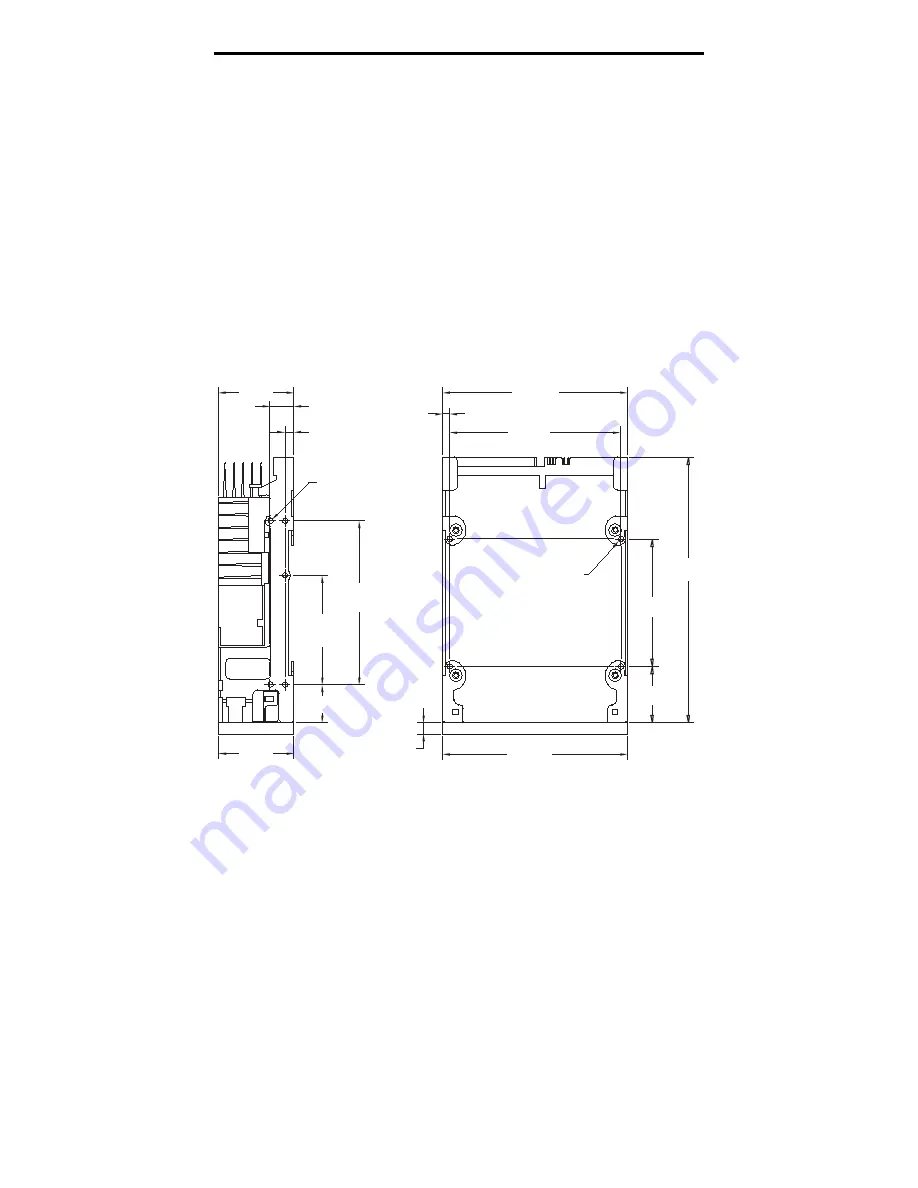
10
Scorpion 40 Installation Manual, Rev. A
Mounting an internal Scorpion 40
You can install an internal Scorpion 40 drive horizontally or
vertically (on its side).
Mounting the drive in a 3.5-inch drive bay
Mount the drive in a 3.5-inch drive bay and secure it using
two M3.0 metric screws on each side of the drive. Do not use
screws longer than 4 mm or you may damage the drive. As
shown in Figure 3, the 3.5-inch drive has four screw holes on
the bottom and five on each side.
Figure 3
Mounting holes for Scorpion 40 drive in 3.5-inch
configuration (without mounting brackets)
41.3 mm
(1.63 in)
101.6 mm
(4.00 in)
101.6 mm
(4.00 in)
94.0 mm
(3.70 in)
3.8 mm (0.15 in)
13.0 mm (0.51 in)
2 places
5.0 mm (0.196 in)
2 places
90.0 mm
(3.54 in)
2 places
70.0 mm
(2.75 in)
6.0 mm
(0.24 in)
31.0 mm
(1.22 in)
146.0 mm
(5.75 in)
41.2 mm
(1.62 in)
60.0 mm
(2.36 in)
2 places
21.0 mm (0.83 in)
2 places
Side View
Bottom View
M3.0 x 4 deep min.
(10 places)
M3.0 x 4 deep min.
(4 places)
Note: Tolerance for all dimensions is 0.25mm (0.01 in)













































