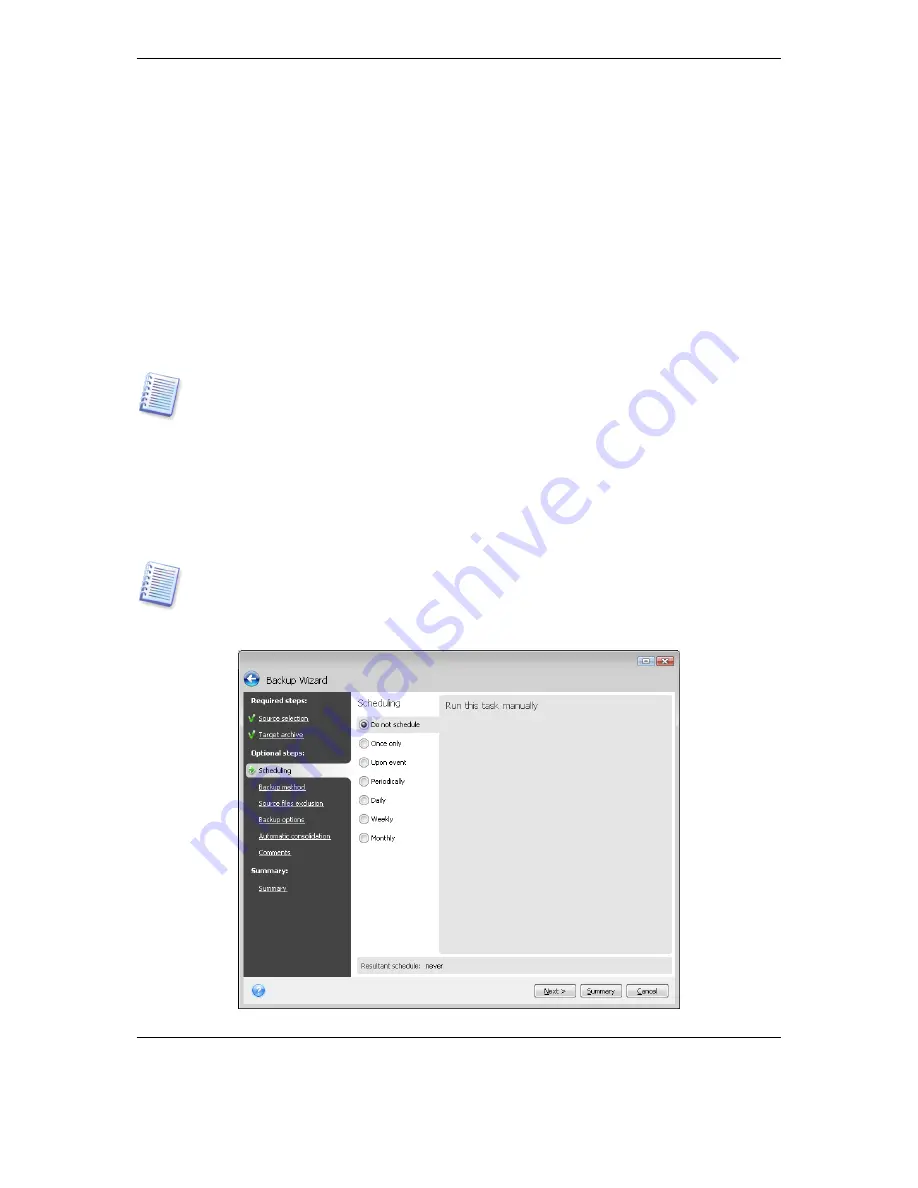
60 Copyright (c) 2000-2009 Acronis. All rights reserved.
Copyright (c) 2009 Seagate Technology LLC. All Rights Reserved.
Chapter 8. Scheduling tasks
Seagate BlackArmor Backup allows you to schedule periodic backup and validation tasks.
Doing so will give you peace of mind, knowing that your data is safe.
You can create more than one independently scheduled task. For example, you can back up
your current project daily and back up the system disk once a week.
One consideration in choosing a backup schedule is media management. For example, if
you’re backing up to a recordable DVD, you must be prepared to insert a blank disc
whenever the schedule runs. On the other hand, if you schedule backups to run when you’re
not around, you must always think ahead and make sure the drive has the necessary media
ready. If, on the other hand, you’re backing up to a hard disk or network device that can
stay connected all the time, this problem is less likely to occur.
If you are performing a scheduled backup task to a USB flash drive, the backup process will
begin automatically when the device is plugged in, but only when a scheduled backup has
been missed. The USB flash drive must be the same as the one used for all previous
backups; if you plug in another flash drive, the backup process won’t start.
8.1 Creating scheduled tasks
You can schedule a new task in the
Backup Wizard
or
Validate Wizard
in the
Scheduling
step. It is also possible to create a scheduled task by clicking
Create Backup
Task
or
Create Validation Task
on the toolbar of the
Manage Tasks and Log
screen.
If the backup archive you want to validate is protected with a password, Seagate BlackArmor
Backup will ask for it.
1. Perform task running scheduling. Select one of the following scheduling options:
Summary of Contents for BlackArmor NAS 110
Page 1: ......






























