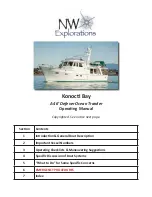S
ECTION
7 • O
PTIONS
& A
CCESSORIES
7.7
270 Select EX
6. S
TEERING
W
HEEL
R
EMOTE
C
ONTROLS
The remote controls on the steering wheel allow
the operator to control the stereo system and the
SmartCraft™ System View display without reaching
for the dash.
The SOURCE buttons group
controls the stereo
system.
SOURCE button - When pressed and released,
powers on the stereo system when it is off.
When pressed and released while the system
is on cycles between the system sources from
radio to satellite to CD player to auxiliary input
and back to radio. When pressed and held for
one (1) second turns the power off.
UP and DOWN arrow buttons - Control the volume.
LEFT arrow button -
• In radio or satellite mode - When pressed and
released cycles through the preset
S
TEERING
W
HEEL
R
EMOTE
C
ONTROLS
(F
IG
. 7.7.1)
SOURCE BUTTONS
GROUP
(STEREO SYSTEM)
SELECT BUTTONS GROUP
(SMARTCRAFT SYSTEM VIEW)
The stereo is protected by the stereo fuse on the
bilge component board. The power source and fuse
protection for the stereo memory is on the bilge
component board. Power to stereo memory is
maintained even if the battery switch is off.
REFER TO OWNER’S MANUAL PACKET FOR
INSTRUCTIONS AND WARRANTY INFORMATION.
channels. When pressed and held for two
(2) seconds in radio mode cycles between
AM, FM1, FM2 and FM3 bands; in satellite
mode cycles between SAT1, SAT2 and
SAT3 bands.
• In CD player mode - When pressed and
released skips to the next CD track. When
pressed and held for two (2) seconds
changes to the next CD in the changer.
RIGHT arrow button -
• In radio or satellite mode - When pressed and
released cycles through the preset
channels. When pressed and held has no
effect.
• In CD player mode - When pressed and
released skips to the previous CD track.
When pressed and held has no effect.
The SELECT buttons group
controls the
SmartCraft™ System View display or System Tach
and Speedometer.
For Boats with System View:
SELECT button - When pressed and released
performs the same function as the SELECT
button on the System View. When pressed and
held for two (2) seconds performs the same
function as the HOME button on the System
View.
Direction buttons - When pressed and released
perform the same functions as the direction
buttons on the System View. When pressed and
held have no special function.
For Boats with System Tach and Speedometer:
SELECT button - When pressed and released
performs the same function as the MODE button
on the System Tach.
Left and Right direction buttons - When pressed
and released perform the same functions as the
TROLL- and TROLL+ buttons on the System
TACH.
Up direction button - When pressed and released
selects which system gauge display to control
Summary of Contents for 270 Select EX
Page 1: ...Owner s Manual Part Number MRP 1803645 Sea Ray Owner s Manual 270 Select EX...
Page 2: ......
Page 4: ...270 Select EX ii THIS PAGE LEFT INTENTIONALLY BLANK...
Page 46: ...2 16 SECTION 2 GENERAL BOAT ARRANGEMENT 270 Select EX THIS PAGE LEFT INTENTIONALLY BLANK...
Page 66: ...5 4 SECTION 5 FUEL SYSTEM 270 Select EX THIS PAGE LEFT INTENTIONALLY BLANK...
Page 102: ...7 12 SECTION 7 OPTIONS ACCESSORIES 270 Select EX THIS PAGE LEFT INTENTIONALLY BLANK...
Page 106: ...270 Select EX Index 4 INDEX THIS PAGE LEFT INTENTIONALLY BLANK...