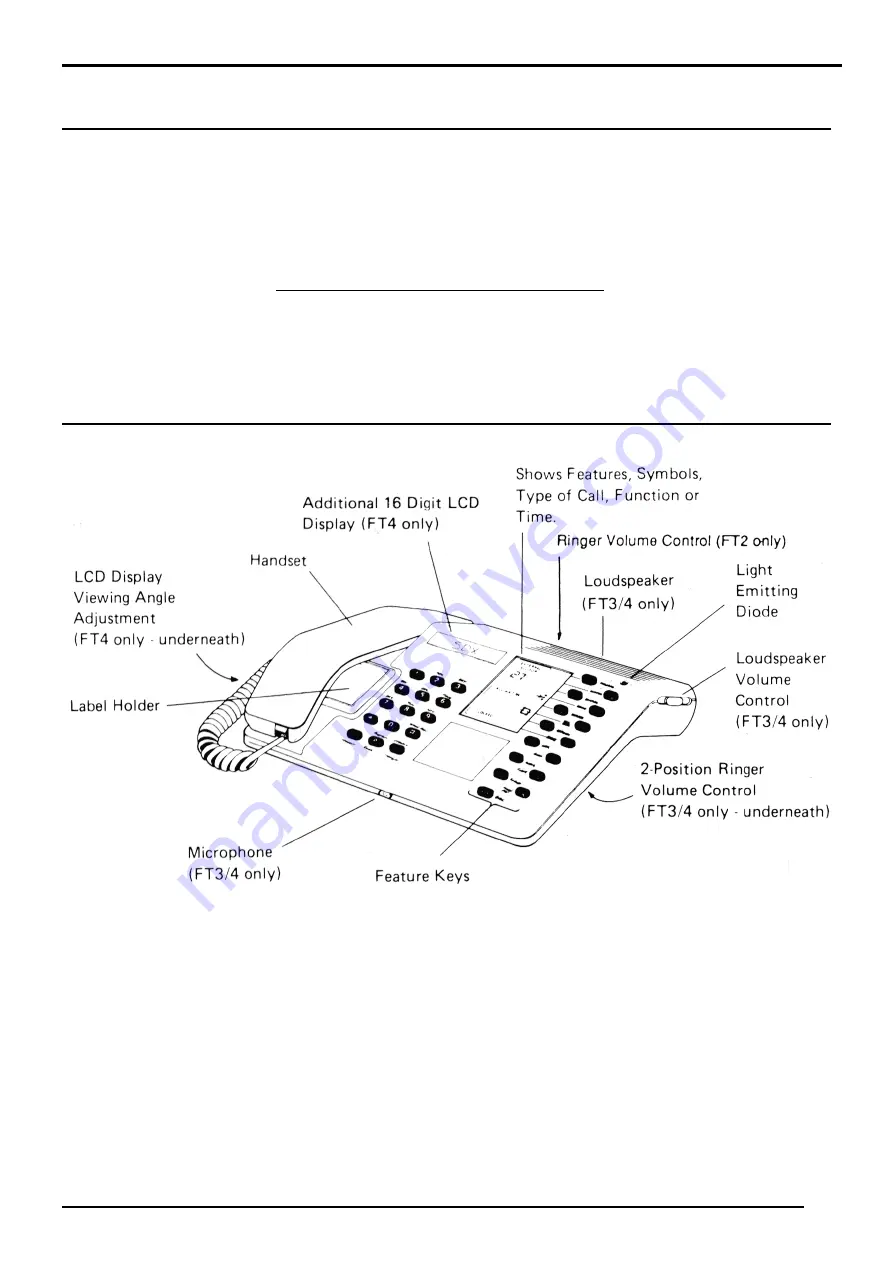
Before Using Your SDX Terminal
Before Using Your SDX Terminal – Page
– Page 33
SDX 10/20/40E - FT-2/3/4 Terminal Guide
SDX 10/20/40E - FT-2/3/4 Terminal Guide
39HTN00
39HTN000026PEA - Issue 6 (April 1997)
0026PEA - Issue 6 (April 1997)
Before Using Your SDX Terminal
Before Using Your SDX Terminal
Read This Section First
Read This Section First
The SDX family of Digital Telephone Systems has two versions of
operating software. Hence there are two versions of this User’s Guide:
– SDX 10/20/40E:
SDX 10/20/40E: Part No. 39HTN00026PEA
– SDX 60/180/420:
SDX 60/180/420: Part No. 39PJC00001AEQ
To determine which system you are using
To determine which system you are using::
1. On any Display Terminal, press the BB button once.
2. If you see
bro
bro
then you are connected to an SDX 10/20/40E system.
Press the EE button and use this Guide.
3. If the display shows PAGE
PAGE then you are connected to an SDX
60/180/420 system for which this is the wrong guide.
FT-2/3/4 Display Telephone Features
FT-2/3/4 Display Telephone Features
1 The availability of the facilities described in this guide depends upon
the level of software fitted to your system. Consult your System
Manager/Dealer for details.
2 This guide applies to the FT-2, 3 and 4 Display Terminals .
3 Throughout this User’s Manual
XX
XX
is used to indicate that a one, or
two digit number is displayed.


















