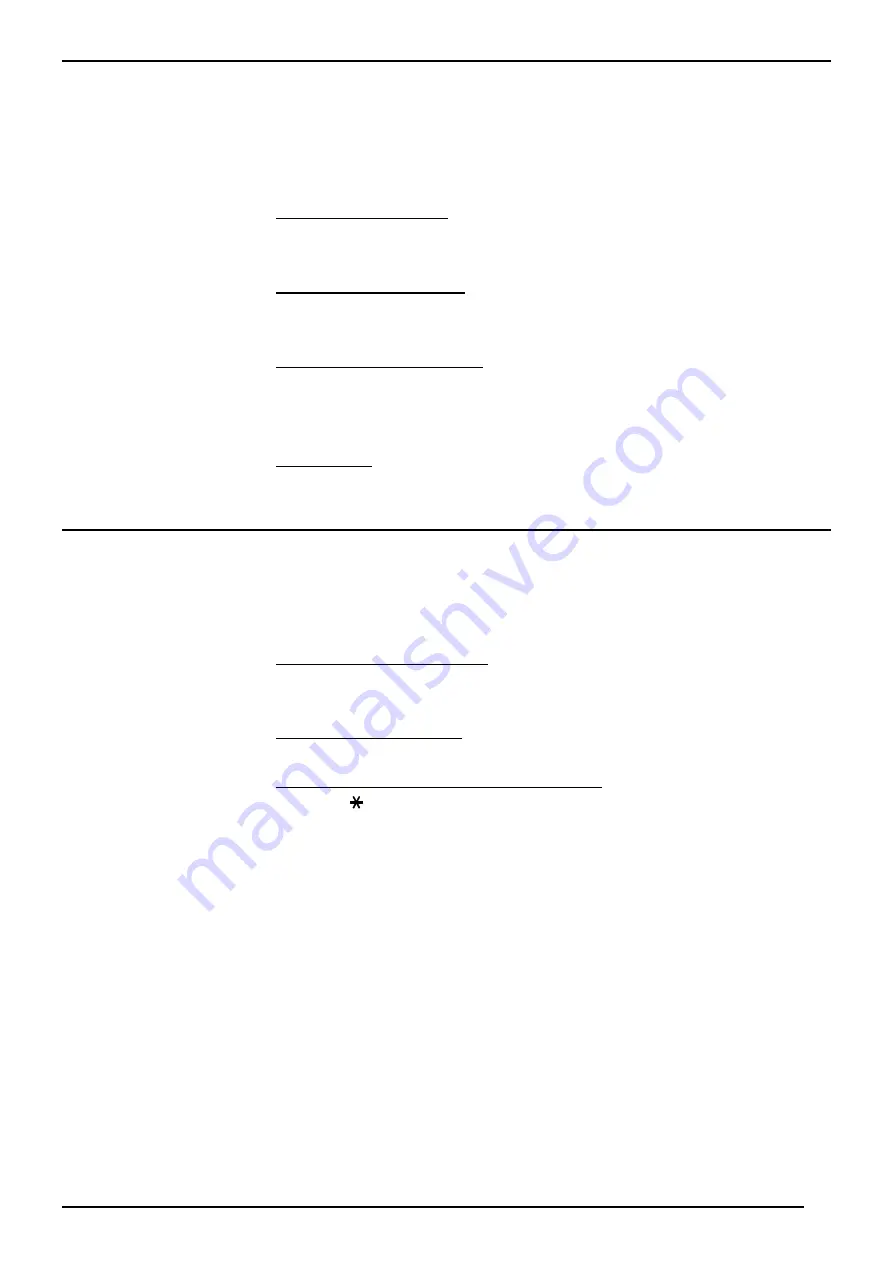
Using Your SDX Telephone
Using Your SDX Telephone – Page
– Page 18
18
SDX 10/20/40E - FT-2/3/4 Terminal Guide
SDX 10/20/40E - FT-2/3/4 Terminal Guide
39HTN00
39HTN000026PEA - Issue 6 (April 1997)
0026PEA - Issue 6 (April 1997)
Lock
Lock
On SDX you may Lock
Lock your Display Terminal against unauthorised
personnel making external calls. Your terminal has an access passcode
allocated to it, which is initially set to 0000
0000. You can change this
passcode to any other 4-digit number of your choice.
To Lock your terminal
To Lock your terminal::
1. Press PP then No Calls
No Calls then PP again.
2. Display shows
locked
locked
.
To Unlock your terminal
To Unlock your terminal::
1. Press PP then No Calls.
No Calls.
2. Dial your passcode then press PP to finish.
To Change your passcode
To Change your passcode::
1. Press PP then Intrude.
Intrude.
2. Dial current passcode.
3. Dial new passcode then press PP.
WARNING:
WARNING: If you make an error dialling in your passcode only two
If you make an error dialling in your passcode only two
more attempts are allowed. If still wrong, Display shows ‘bar’. The
more attempts are allowed. If still wrong, Display shows ‘bar’. The
terminal remains locked. Consult your System Manager.
terminal remains locked. Consult your System Manager.
Account Code
Account Code
When you are connected to an external line you can enter an Account
Account
Code
Code of up to 10 digits which will be included on the billing record and
printed on the call log.
To enter the Account Code
To enter the Account Code::
1. Press Forward
Forward at any time during the call, but before hanging up.
2. Dial Account Code (up to 10 digits).
To return to line display
To return to line display::
1. Press Forward
Forward again.
If the Account Code is entered incorrectly
If the Account Code is entered incorrectly::
1. Press to delete Account Code and re-enter correct code.





















