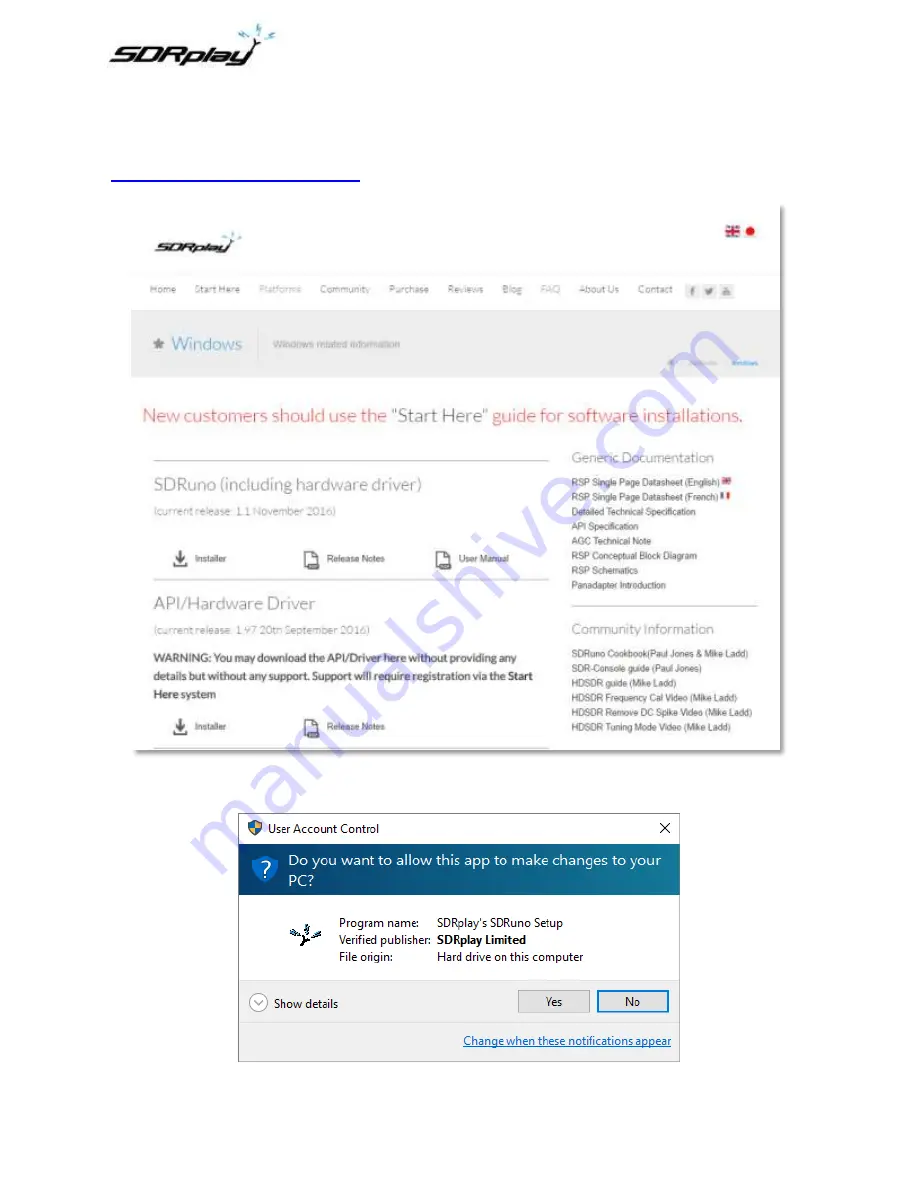
R1.1
Copyright © 2016 SDRplay Limited
5
SDRuno User Manual
1. Installation
Download the SDRuno installer from the Windows section of the website
(
http://www.sdrplay.com/windows.html
) which is shown below.
Run the downloaded installation file and you will see this, click Yes to continue.