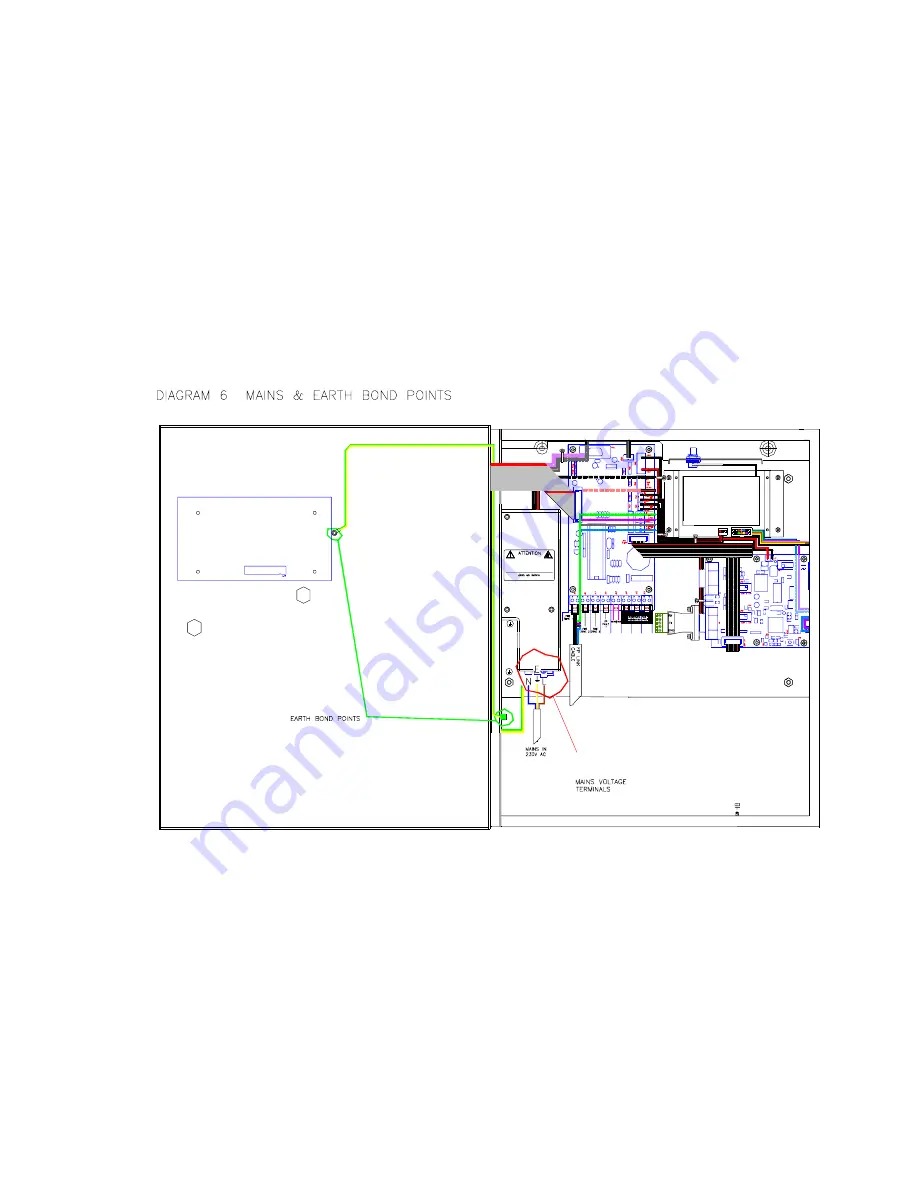
SCOPE COMMUNICATIONS UK LTD
PAGETEK PRO MK2
Ref: PTPROMK2INSTALLred
Page
14
of 27
Issue 1
To initiate calibration, press and hold the Sounder Mute button on the front panel and turn
the keyswitch to the Reset position. Return the key to the On position and release the
Sounder Mute button. The system will now display “Calibration”, the yellow Fault LED will
light and the sounder will beep. This will continue for approximately 2 minutes whilst the
transmitter sends a batch of dummy calls. Upon completion, the Fault LED and sounder
will clear, and the display will revert to the “System Health OK” status. The antenna is now
calibrated to its given installation.
g) The system is now fully operational and ready to receive fire alarm triggers from the
host Fire Panel.
5.1 Range Testing
a) For range testing purposes, the In Service TX call (default transmission is every 50
seconds) can be enabled on a pager. This is achieved by manually programming the
pager and enabling capcode 4, whose ID is 2000000. The pager will now alert every 50
seconds with the message “IN SERVICE”. The capcode should be disabled by re-
programming the pager once coverage checks are complete.














































