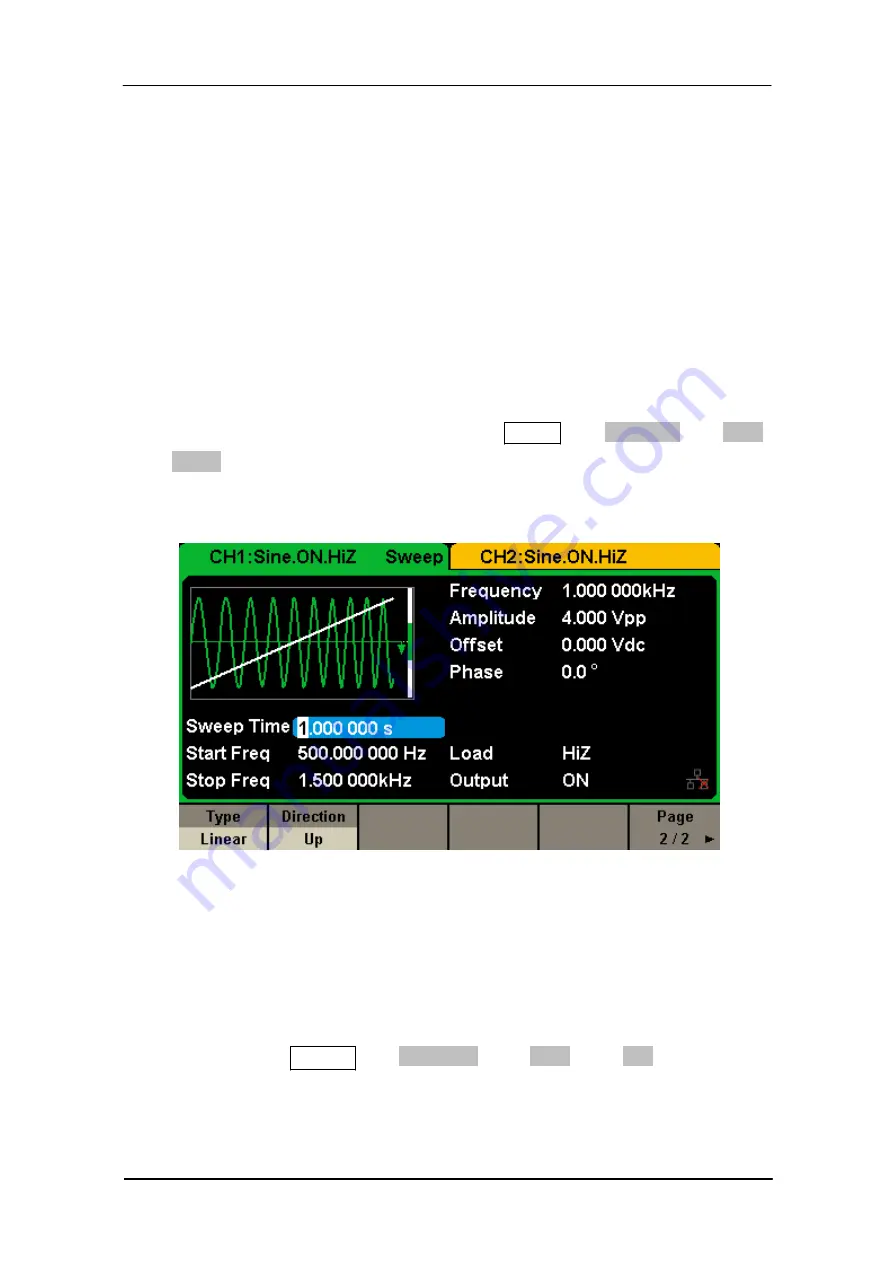
Scientific
72/150
User manual SMG2000
Center Frequency and Frequency Span
Center Frequency = (|Start Fre Stop Frequency|)/2
Frequency Span = Stop Frequency – Start Frequency
Sweep Type
SMG2000 provides “ Linear” and “ Log” sweep profiles and the default is
“Linear”.
Linear Sweep
In linear sweep, the output frequency of the instrument varies linearly in the
way of “ several Hertz per second”. Choose Sweep
→
Page 1/2
→
Type
→
Linear, there is a straight line displayed on the waveform on the screen,
indicating that the output frequency varies linearly.
Figure 2-36 Linear Sweep
Log Sweep
In log sweep, the output frequency of the instrument varies in a logarithmic
fashion, that is, the output frequency changes in the way of “ decade per
second”. Choose Sweep
→
Page 1/2
→
Type
→
Log, there is an
exponential function curve displayed on the waveform on the screen,
indicating that the output frequency changes in a logarithmic mode.
Summary of Contents for SMG2000 Series
Page 1: ...User Manual Function Arbitrary Waveform Generator SMG2042 SMG2082 SMG2122 ...
Page 133: ...Scientific User manual SMG2000 133 150 Figure 3 9 Generate an AM Modulation Waveform ...
Page 135: ...Scientific User manual SMG2000 135 150 Figure 3 10 Generate a FM Modulation Waveform ...
Page 137: ...Scientific User manual SMG2000 137 150 Figure 3 11 Generate a PM Modulation Waveform ...
Page 139: ...Scientific User manual SMG2000 139 150 Figure 3 12 Generate a FSK Modulation Waveform ...
Page 143: ...Scientific User manual SMG2000 143 150 Figure 3 14 Generate a PSK Modulation Waveform ...
Page 145: ...Scientific User manual SMG2000 145 150 Figure 3 15 Generate a PWM Modulation Waveform ...
Page 147: ...Scientific User manual SMG2000 147 150 Figure 3 16 Generate a DSB AM Modulation Waveform ...
















































