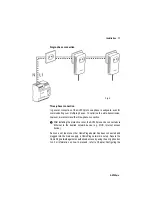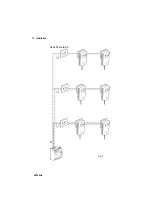AV200pro
Contents
AV200pro ................................................................................................................4
1.2.1 Functions ....................................................................................................5
1.2.2 Ports ...........................................................................................................6
1.2.3 Control lamps ..............................................................................................6
1.2.4 Buttons .......................................................................................................7
Encrypting the HomePlug network at the touch of a button ..................................13
4.3