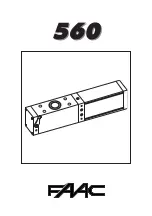PRODUCT DESCRIPTION & FEATURES
1.
Automatic safety reverse
Automatic stop / automatic reverse are controlled by the software on our circuit
boards. We are cautious to protect your children, pets and property.
2.
Soft start / Soft stop
Gently ramping speed up and down at the start and end of each cycle reduces
stress on the door and opener, and makes for longer life and quieter operation.
3.
Auto-Close (photocell required)
Auto-Close ensures peace of mind and keeps your house secure by
automatically closing the door after entering or exiting the garage.
4.
Force-dependent operation
The operator adapts its performance to the necessary force required for each
position of the door when moving.
5.
Electronic adjustment of the end positions
The end positions can simply be taught in with the control panel on the operator.
6.
Terminal strip for additional control elements
External control elements, e.g. an internal push button or safety devices such as
a photocell, signal light, or slip contact (wicket door).
7.
Energy saving LED interior lighting
Three minute LED light with each open or close cycle to illuminate your garage.
8.
Self-Lock
The Easy operators have a self-locking mechanism and also secure the garage
against burglaries.
9.
Manual operation
Thanks to the manual unlocking mechanism, the garage door can also be
operated manually.
10.
Rolling-Code technology
Radio transmission using Rolling-Code technology (7.38 x 1019 combinations)
with a frequency of 433.92 MHz. The 4-channel design hand-held transmitters
can control up to 4 different Easy operators.
28