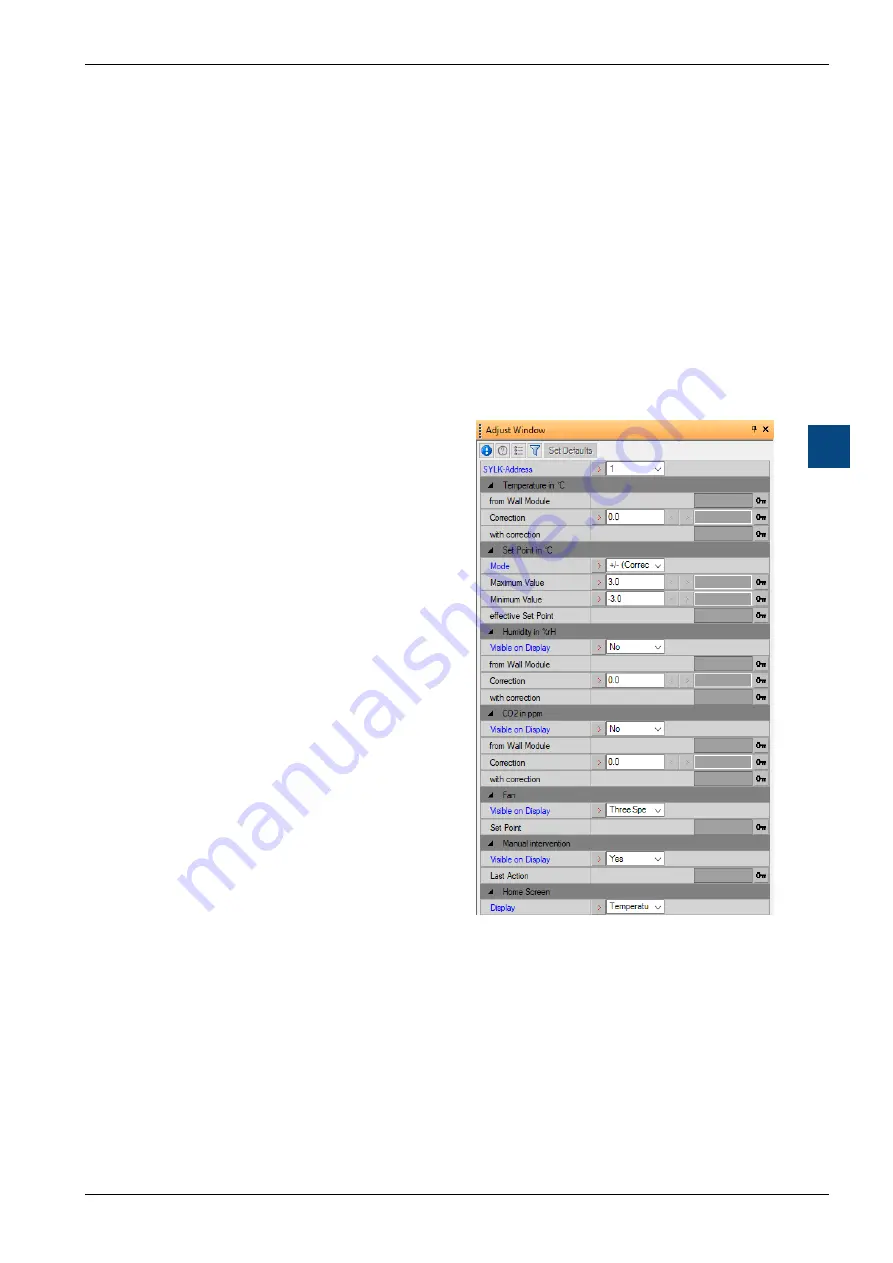
Hardware manual PCD7.LRxx-PG5 room controller │ Document 27-653; version ENG07 │ 2019-03-21
Saia-Burgess Controls AG
Sylk bus FBoxes
Room operating devices
7-8
7
The “SetPt” input represents the base setpoint.
● If the setpoint is configured as an absolute value, this is the default value and
can be adjusted by the user. The effective setpoint is displayed at the “SetPt”
output.
● If the setpoint is configured as a corrective value, the default value is 0.0 and
this can be adjusted by the user. The setpoint for the input + the correction by
the user is displayed at the “SetPt” output.
The “xxx.Fan” inputs can be used to preset the default operating mode for the fan.
The “Man” input can be used to override the manual operation of the user or reset
it. The input has the same function and effect.
The values at the inputs are sent to
the PCD7.LR-TR42 when a value is
changed. If no values are changed at
the inputs, but the PCD7.LR-TR42 is to
be reset to these values at the end of
the day, this can be initiated using the
“Resend” input.
















































