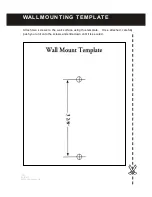47
Deleting an entry from a Phone Book Directory
Scroll to the record to be deleted.
If a Voice Announce Nam e was recorded, wait until the
playback is finished and the record you want to delete is
displayed.
Press [DELETE] and you will see “ENTRIES DELETED”
on the display to confirm the deletion of the current
record. The phone will then move to the next available
record in the directory. Press [EXIT] to return to
standby m ode.
DELETING ALL PHONE BOOK DIRECTORY RECORDS
Press [DIR.] softkey to enter into Phone Book Directory
default page. Select [JOIN] or [O.K.] for which phone
book directory records you want to delete.
Press [DELETE] softkey and “DELETE ALL?” is
displayed. To confirm the deletion of all records, press
[O.K.]. To exit without deleting, press [EXIT].
DIALING FROM THE PHONE BOOK DIRECTORY
During stand-by mode, press [DIR.] and find the entry you want to call. Press [Talk] key
to call the num ber.
JOHN SMITH
v
123-123-4568
PRIVATE PHONEBK
EDI
T O.K. EXI
T DELETE
SAVE
ENTRIES DELETED
EXI
T
PRIVATE PHONEBK
38 ITEMS
USE
/
=REVIEW
EXI
T DELETE
SAVE
DELETE ALL?
USE OK = YES
USE EXIT = NO
O.K. EXI
T
P H ON E B OOK D IR E CT ORY