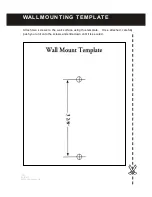44
If this is done on the
base unit
, the display will then
prom pt you to record a nam e for Audible Caller ID to
associate with the num ber after 2 seconds. If you want
to record a nam e for Voice Announce, see next section.
Or press [EXIT] softkey to decline nam e recording.
Add a New Number/Name
Press [DIR.] during standby mode. Select directory with
[JOIN] or [O.K.] softkey. “EM PTY LIST” appears if no
records in the directory, or “# ITEM S” appears if there are #
records in the directory. If the memory locations are full, the
message “LIST FULL” will appear and your request is
rejected.
Press [SAVE]. Enter the num ber.
Tip:
1. Press [Pause] to add a 3-second delay (pause)
in the num ber field.
P
is displayed.
2. Press [Flash] to add a flash in the num ber field.
F
is displayed.
After num ber entry, press [O.K.] softkey and “NAME:” is
displayed.
Use the digit keys to enter the nam e. If you m ake a
m istake, press [DELETE] softkey and re-enter. Press
[O.K.] to m ove to ring tone assignm ent.
Press [EDIT] to change the ring tone. Using [▼ ] / [▲ ] to
scroll through and play the ring tone.
Press save to confirm setting.
Note:
Ring tone is available in private directory only.
If this is done on the base unit, the display will prom pt you to record a nam e for Voice
Announce to associate with the displayed phone number
If you want to record a nam e for Voice Announce, see
next section. Or press [EXIT] to decline nam e
recording.
JOHN SMITH
1234567 #38
RECORD?
O.K.
EXI
T
PERSONAL DIR.
EMPTY LIST
USE SAVE=CREATE
EXIT
SAVE
NUMBER:
1F23P45_
O.K. EXI
T DELETE
NAME:
v
JOHN SMITH
O.K. EXI
T DELETE
PHONEBOOK TONE:
SYSTEM RINGER
USE EDIT=CHANGE
EDI
T EXI
T
SAVE
JOHN SMITH
1234567 #38
RECORD?
O.K.
EXI
T
P H ON E B OOK D IR E CT ORY