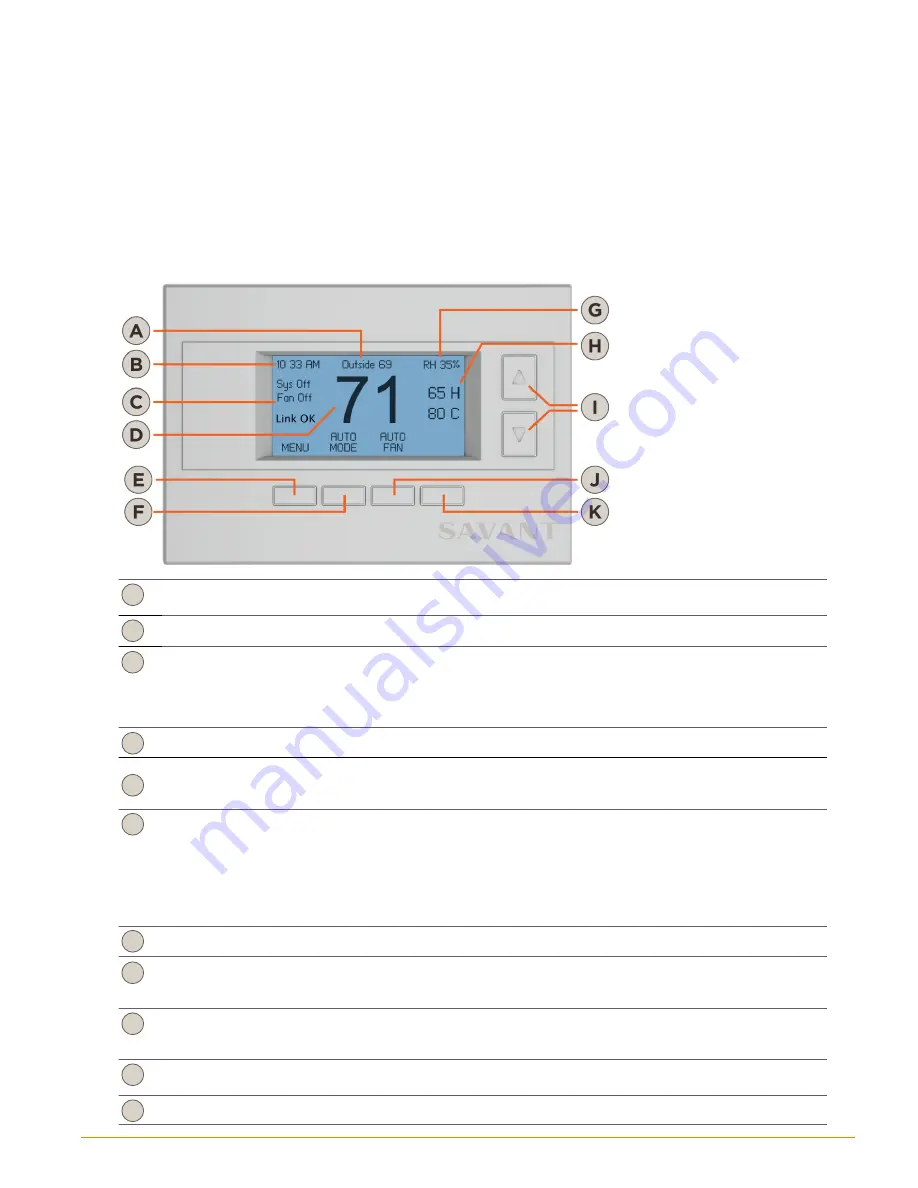
3. SST-W100 Overview
Components (Savant Control System)
Savant Host (Smart or Pro Host)
Wireless Network
Wired Network (Supplies voltage to power thermostat).
Optional Components
SST-TEMP1-xx - Remote Indoor Temperature Sensor
SST-OTEMP1-xx - Remote Outdoor Temperature Sensor
Front View
A
The Outside temperature displayed is retrieved from the remote sensor RS2 when configured as an outdoor
sensor.
B
Displays local time. The time is using the
menu.
C
State of functions/relays in thermostat. See table in
Main Thermostat Control Screen
section for more
information on the various states that can be displayed.
• Sys O
ff
- Relays in thermostat for HVAC system are in O
ff
state. HVAC is not running.
• Fan O
ff
- Fan relay is in O
ff
state. Fan is O
ff
.
• Link OK - Connected to a local Wi-Fi network.
D
The temperature displayed is the local indoor temperature
E
Pressing the
MENU
button for the first time opens the
SET CLOCK
menu. Once the clock is set, pressing the
MENU
button will open the thermostat control screen. Pressing the
MENU
button from the thermostat control
screen opens the
Menu Selection
screen.
F
The
MODE
button opens the following selections:
OFF
- The thermostat will not communicate with an HVAC system.
HEATING
- Only calls for heat are sent to the HVAC system.
COOLING
- Only calls for cooling are sent to the HVAC system.
AUTO
- Calls for both heating and cooling are sent to the HVAC system.
EHEAT
- The EHEAT only appears when the thermostat is set to control a heat pump system. EHEAT is
typically used as a backup when failure to the compressor occurs.
G
The relative humidity data displayed is retrieved from a humidity sensor internal to the SST-W100.
H
The high and low setpoints are displayed. To increase or decrease the setpoints, press the up/down arrow
button to the right of each setpoint. Once in the heating or cooling setpoint screen, the temperature can be
raised or lowered.
I
The up/down arrow buttons are multipurpose buttons. In the screen shown, pressing the up or down arrow
button will open the high and low setpoint windows. In other windows, the buttons are used to move up and
down a list of items.
J
The
FAN
button opens the
FAN MODE
screen. From the
FAN MODE
screen the mode can be changed
between
On
and
Auto
. Select the correct mode for your HVAC system.
K
This button is used in the various menu screens for di
ff
erent functions.
SST-W100 Wireless Thermostat Deployment Guide
Copyright © 2016 Savant Systems, LLC
009-0802-08 | 160225
5
of 50




















