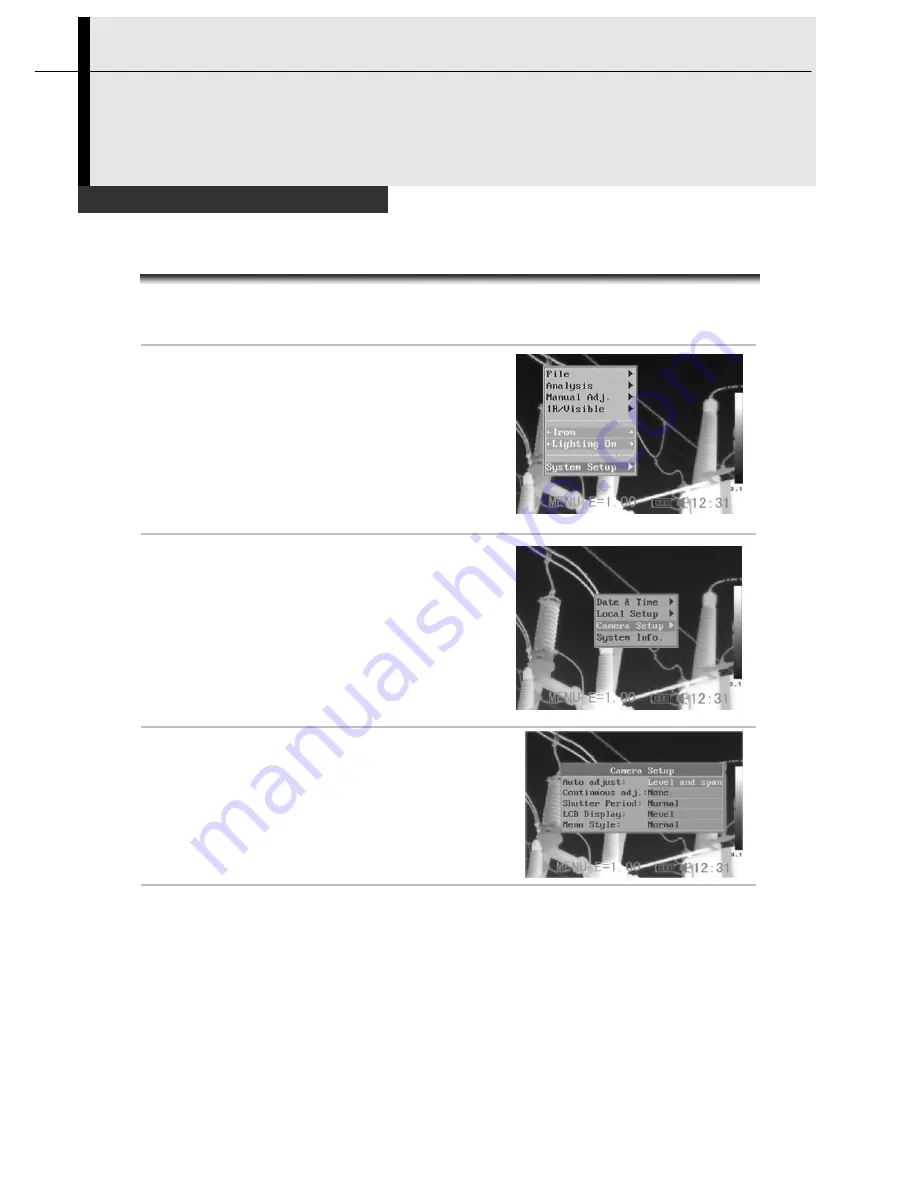
35
Shooting
IR Camera Adjustment
Image settings
1
Press the
MENU/ENTER
key.
2
Press the
UP
or
DOWN
arrow on
the omni selector to select the
[System Setup] menu, then
Press the
MENU/ENTER
key.
3
Press the
UP
or
DOWN
arrow on
the omni selector to select
[Camera Setup], then press the
MENU/ENTER
key.
4
Set the Image Settings.
•
Press the
UP
or
DOWN
arrow on
the omni selector to select anitem
to change.
•
Press the
RIGHT
or
LEFT
arrow on
the omni selector to set the values.
5
After this operation, press the
MENU/ENTER
key to save
changes, or press the
C
key to go back to the upper menu
without saving.
www.
GlobalTestSupply
.com
Quality SATIR Products Online at:






























