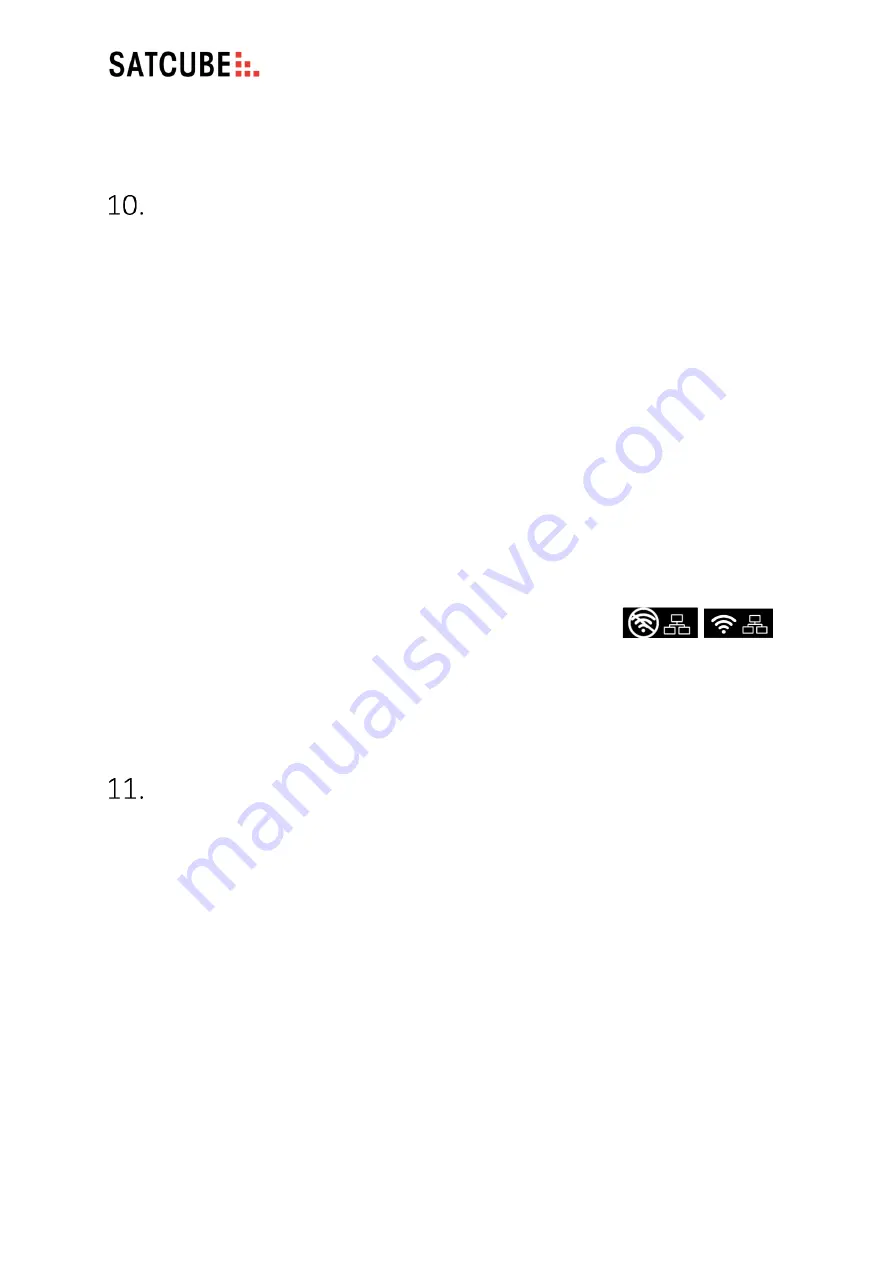
Satcube Ku User Manual v2.0-2019
SATCUBE PROPRIETARY
Internet access
Internet can be accessed either through the built-in WIFI hotspot or by connecting a device to an
ethernet port. Ethernet is always active. WIFI is enabled/disabled via the GUI. By default, the
WIFI
password is “
satcube123
”
; as this information is publicly available, it should be changed via
the GUI to prevent unauthorized access.
a)
Enabling WIFI and changing the password via the GUI
Go to SETTINGS. On this page, you will find a checkbox to turn the WIFI ON/OFF. Further down
the page there is a field where the WIFI password can be changed according to Figure 34.
b)
Connecting to Internet
•
A WIFI icon in the terminal display means internet can be accessed through the built-in
hotspot. A red cross through the WIFI icon means it is disabled. It
can be re-enabled via the GUI shown in Figure 34.
•
The ethernet LAN icon should always be shown and can be accessed through either one of
the two ethernet LAN ports on the left front side of the terminal.
•
If the WIFI icon and Ethernet LAN icon are alternating flashing, the WIFI module has not yet
started.
End transmission and power off
a)
End transmission
•
To end transmission, press and hold down the white gear wheel button, or use the GUI as
described in section 6e. When the radiation hazard symbol turns white, the terminal is no
longer transmitting.
b)
Power off
•
If the terminal is running on battery power, it can be turned off by pressing and holding
down the red C-button next to the power symbol, a picture of the buttons can seen in Figure
9. If the terminal is running on mains power, it can be turned off by disconnecting the cable.
Summary of Contents for Ku
Page 1: ...Satcube Ku User Manual ...






























