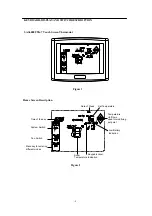- 10 -
2.
System type option
1H: 1 heat/1 cool conventional
2H: 2 heat/2 cool conventional
HP1: 1 compressor heat pump
HP2: 2 compressors or 2 speed compressor heat pump
3.
Fan control option
HA: Gas heating. Furnace controls blower
HE: Electric heating. Thermostat controls blower
4. Auxiliary heat type option
This option apply only to HP1 or HP2 setting in system type option
HA: Fossil fuel backup heat
HE: Electric backup heat
5. Manual/Auto changeover option
0: Manual changeover
1: Auto changeover
6. Auto changeover dead ban option
Option: 2~9
℉
, factory default setting is 3
℉
, which means cooling set temperature must be 3
℉
higher
above heating set temperature if Manual/Auto changeover option is selected at
1
and
SYSTEM
button is
set at
AUTO
.
7. Intelligent Recovery operation
The thermostat has an intelligent recovery function that brings your room temperature to the set
temperature at exactly the pre-set time by turning on the heating earlier. Select ON to activate the
intelligent recovery function, Select OF to deactivate the intelligent recovery function. Intelligent
recovery function doesn’t activate when program setting to non-programmable.
8. First heating cycle rate
The rate heating will activate 1
℉
, 2
℉
3
℉
4
℉
5
℉
. below set point
9. First cooling cycle rate
The rate cooling will activate 1
℉
, 2
℉
3
℉
4
℉
5
℉
.above set point
10. Emergency heat cycle rate
This option apply only to HP1or HP2 setting in heating type option
Emergency will activate 1
℉
, 2
℉
3
℉
4
℉
5
℉
below set point
11.Select compressor lockout delay
To protect the compressor from short cycling, you can select compressor off-time cycle between 0 or
5 minutes. When the thermostat compressor time delay occurs, “
Comp Dly
” display during compressor
lockout.
Summary of Contents for SAS6000UTK-7
Page 20: ...20...