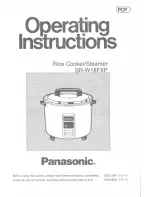16
USING THE CONVENTIONAL ELECTRIC GRILL
The electric grill can be linked to the gas oven or to the electric oven.
Both cases, the grill is operated by the thermostat knob of the oven (see also the working of gas or electric oven). The gas grill
as well as the electric one can be used to grill on the oven grill or with the rotisserie.
The power of the electric grill is 2500W.
Grilling on the shelf
: In this case, the shelf supplied is placed on level 4 or 5 and the foods to be grilled are placed on top,
while the tray is inserted on the lower levels to collect the cooking juices. Then turn on the grill element switching the thermostat
to the relative position (electric oven version).
Grilling with the rotisserie
: This is used to grill with the rotating skewer. Therefore, insert the skewer holder on the side
shelves at level 3. Insert the food on the skewer and insert everything into the oven, inserting the point of the skewer into the
spindle that projects out from the rear of the oven and resting the front of the skewer into the skewer holder support. Then,
insert the tray into one of the lower guides and switch the thermostat to the relative position and press the button with the
rotisserie symbol (electric oven version).
WARNING: the accessible parts may become very hot while grilling. Keep children away from the appliance while
cooking.
USING THE VENTILATED ELECTRIC GRILL
The ventilated electric grill is a special function equipped only on the multifunction oven. Set the 9 + 0 switch to the relative
position to activate the grill element (3000W) and the electric fan. Generally, to ensure excellent grilling, place the oven shelf in
the middle position while the oven tray should be inserted at the bottom.
IMPORTANT: When using the ventilated electric grill, set the thermostat knob no higher than 175 °C, which is between
the 150 °C and 200 °C setting, to avoid overheating the front of the appliance. In fact, ventilated grilling must be carried
out with the door closed.
Note:
The cooker is equipped with the cooling fan that starts operation each time the oven knob is on a position different from 0 (zero).
The fan circulates the air between the control panel and the oven door and also allows the control panel and the oven door stay
at a warm temperature during the appliance operation in any condition.
USING THE MINUTE-MINDER
The minute-minder advises the user, with an acoustic signal, when food has been cooked, after a certain time period has
elapsed. To use the device, wind the minute-minder by turning the knob clockwise one complete turn. Then turn the knob
counterclockwise so that the indicator corresponds with the selected cooking time (fig.51).
WARNING: the acoustic signal does not stop the cooking cycle. The use must turn off the cooking cycle by hand using
the relative knobs.
USING THE END OF COOKING TIMER (Fig.52)
It allows to select the cooking time manually or timer with automatic shut off of the oven at the end of cooking.
If not cooking time is selected, it is necessary to position the timer knob on the symbol
.
To turn off the oven, select the timer knob on the desired cooking time and set the function and the temperature knobs; the end
of the countdown will be confirmed with a repeating tone.
NOTE: This function is available for the electric oven only.
USING THE DIGITAL CLOCK (Fig.53)
Power on
Display is flashing
Time of day function
3 button version: press time of day button
2 button version: press both button simultaneous
Set time of day with "+" and "-" buttons.
This function remains activated 7 seconds after the last "+" / "-" operation!
Change Summertime / Wintertime
Activate time of day function; press the button for 4 seconds until the hours display will flash.
Change the hours only by using the “+” or “-“ button. The minutes and hidden seconds will not be affected !
Set timer
This function will be activated with "+" button. Press "+" button again to increase duration time.
During setting the units are 10 seconds steps or minutes.
During count down the timer has priority in the display. The bell- symbol illuminated. The units are seconds or minutes in the
long time section.
The maximum time is 10 h. The format change will happen after 99 minutes and 50 seconds to 1 hour and 40 minutes.
The pot- symbol illuminated.
To show time of day press “time of day” button for 6 seconds.
Reset timer
Count down to zero with permanent pressing “ – “ button. (automatic stop at zero )
Signal
Summary of Contents for TS95C61LNE
Page 21: ...21 Fig 1 Fig 2 Fig 3 Fig 4 Fig 5 Fig 6 Fig 7 ...
Page 22: ...22 Fig 9 Fig 10 Fig 11 Fig 12 Fig 13 Fig 14 Fig 15 ...
Page 23: ...23 Fig 16 Fig 17 Fig 18 Fig 19 Fig 20 Fig 21 Fig 22 Fig 23 Fig 24 Fig 25 Fig 26 Fig 27 ...
Page 26: ...26 Fig 57 Fig 58 Fig 59 Fig 60 Fig 61 Fig 62 Fig 63 Fig 64 ...
Page 27: ...27 Fig 65 Fig 66 Fig 67 Fig 68 Fig 69 Fig 70 ...