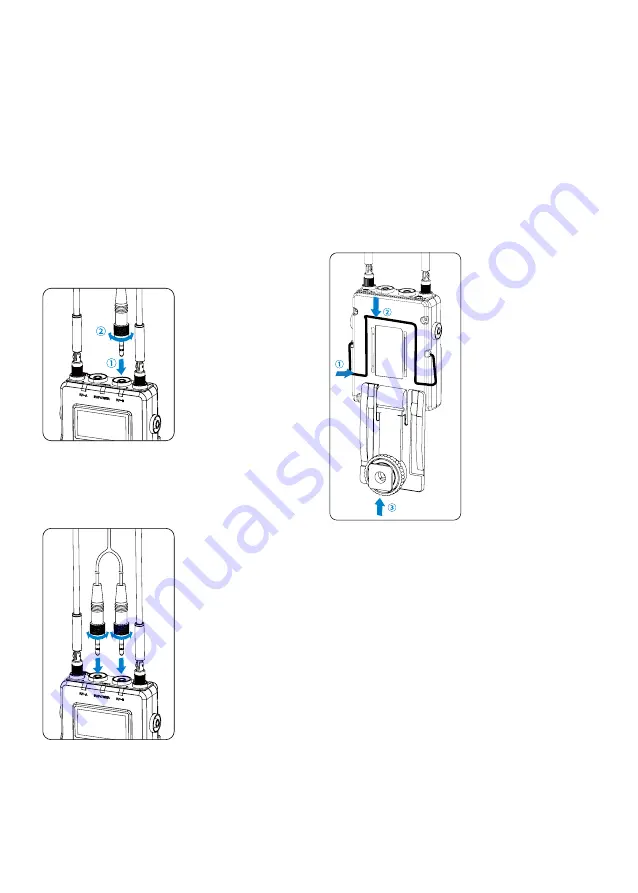
4
Attach the shoe mount adapter.
①
Please attach the belt clip upside-down
before attach-ing the shoe mount adapter.
②
Push the bottom of the belt clip to make
some space between the belt clip and the
receiver.
③
Align the belt clip with the two vertical
grooves on the shoe mount adapter and
insert the adapter in the direction of the
arrow.
④
Push the shoe mount adapter in fully until the
belt clip fits into the horizontal groove on the
adapter holds.
⑩
SET button
Long press the SET button to enter the
displayed menu.
Then, short press the SET button to confirm
your option or long press again to exit
without saving.
⑪
+ or – button
Selects functions or values shown on the
display.
⑫
ON/OFF switch A (A channel)
⑬
ON/OFF switch B (B channel)
⑭
Cold shoe mount adapter
⑮
USB-C charging port (DC 5V)
Attaching Accessories
Connect the supplied cable to the output jack.
①
Choose the corresponding cable and plug into
the OUTPUT jack.
②
For a secure connection, turn to lock the
connector.
Attach a belt clip. Please Refer to "Attaching
Accessories" (page 7).














