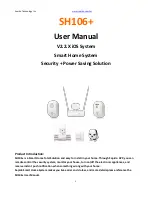Sapido Technology Inc.
www.sapido.com.tw
2
Catalogue
1.
Hardware Instruction and Introduction ............................................................................................ 5
1.1
LED guide-light indicator ................................................................................................... 5
1.2
Hardware Instruction...................................................................................................... 10
1.3
Hardware Installation ..................................................................................................... 15
1.3.1 Wi-Fi Application Instruction ………………………..……………….………………………………….………15
1.3.2 Wired & Wi-Fi Application Instruction .……..………………….………………..………..……………….24
2.
APP Download and Network Setup (iOS system) .......................................................................... 324
2.1 Wi-Fi Connection Way for APP Installation ...................................................................... 32
2.2 Both Wi-Fi & Wired Connection for APP Installation…………………………………………………….…40
3.
Internet Settings ........................................................................................................................... 48
4.
Security System Application .......................................................................................................... 51
4.1
Door & Window Sensor (DDLA0z) ..................................................................................... 52
4.2
Cloud Motion Sensor (MDKA0z) ....................................................................................... 58
5.
Instruction of Security Alarm Router (WDG71n) ............................................................................... 65
5.1
Sound Sensor ................................................................................................................. 66
5.2
Temperature Sensor ..................................................................................................... 700
5.3
Light Sensor .................................................................................................................. 755
6.
Application of IP Camera ............................................................................................................... 81
6.1.
Surveillance Recording and Browse ................................................................................ 81
6.1.1.
Real-Time Recording .................................................................................................. 81
6.1.2.
Personalized Recording Schedule ............................................................................... 84
6.2.
Real-Time Screenshot and Browse .................................................................................. 88
6.3.
Music Play ...................................................................................................................... 90
6.3.1
Add the music to USB drive of IP Camera ................................................................... 90
6.3.2
Play music in USB drive .............................................................................................. 91
6.3.3
Schedule Setup of Music Play .................................................................................... 93
6.4.
Setup for Alarm Siren ..................................................................................................... 96
6.4.1
Add the siren alarm to IP Camera’s USB ..................................................................... 96
6.4.2
Schedule Setup for Alarm Siren .................................................................................. 97
7.
Smart Switch Application Instruction ............................................................................................. 100
7.1
Cloud Switch APP On/Off and Schedule Set-up ................................................................ 101
7.1.1
Set up Schedule of Power On/Off .............................................................................. 101
7.1.2
Schedule Setting ....................................................................................................... 104
7.1.3
Electricity Statistics ................................................................................................... 109
7.1.4
History ..................................................................................................................... 110
8.
How to add Family Users to the SH106+ ....................................................................................... 111
8.1
Advice: When the family user’s handheld device is around the same place as SH106+ ... 111