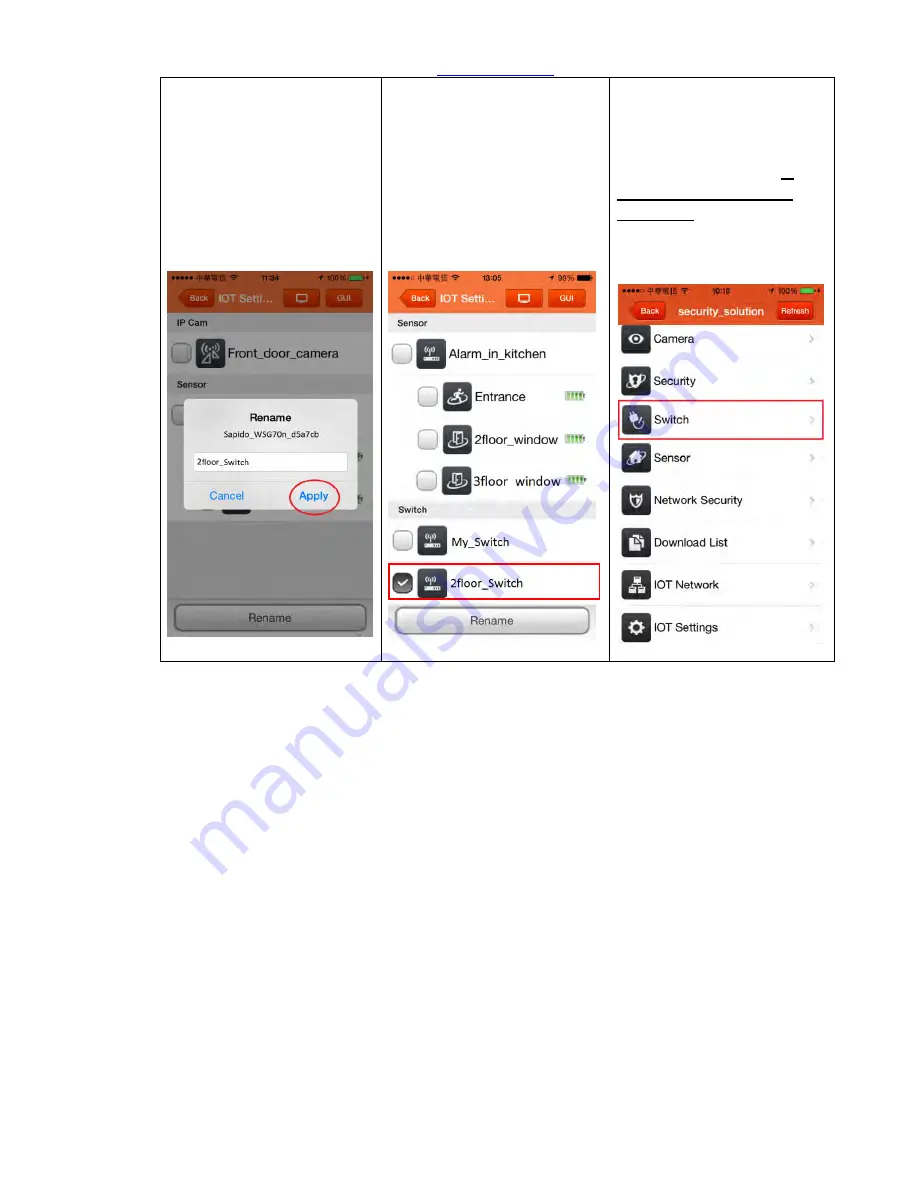
Sapido Technology Inc.
www.sapido.com.tw
172
Step6. Enter the new name
and click <Apply>, then
complete rename the new
WSG70n device.
Step 7. Complete WSG70n
setting with new name
Step 8. Go back to the home
page and click <Switch> to turn
ON/OFF through your Sapido
APP. For the application of
Switch, please refer to 7.
Smart Switch Application
Instruction for details.

















