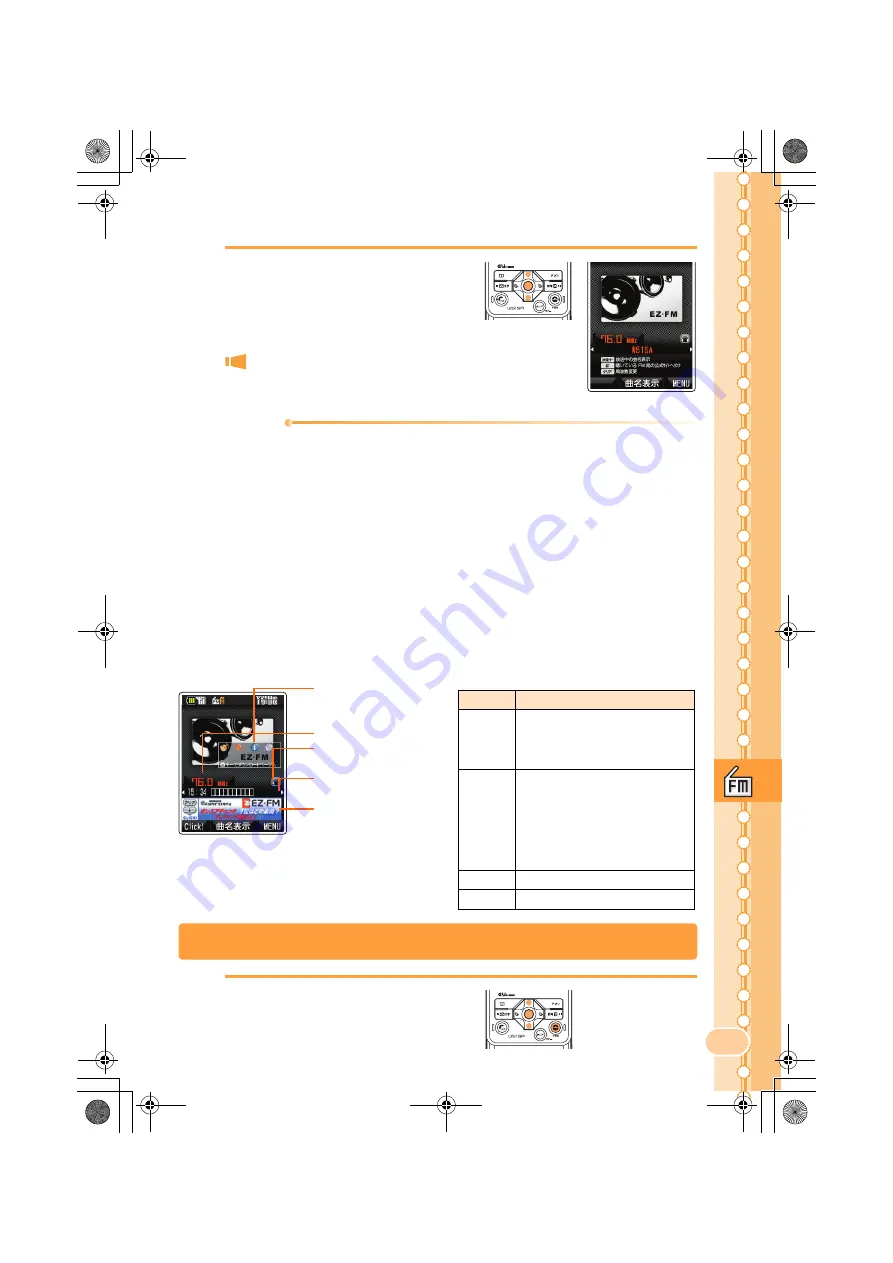
85
EZ
・
FM
Information
•
Perform the EZweb initialization before using this service. If you have not
performed initialization yet, see page 17.
•
Listening to EZ
・
FM is free of charge.
However, packet communication fees are charged for such services as
"
曲名表示
(showing the song title on the air)".
•
The audio on the FM radio can be recorded.
•
At the time of purchase, EZ
・
FM is set to turn OFF automatically if no
operation is performed on the phone for approximately 2 hours. This setting
can be changed using the "
ラジオ自動終了
(Radio Auto OFF)" procedure.
•
The layout and contents of the screens in this manual are subject to
change. Screen images are examples.
■
Viewing and Operating the EZ
・
FM Screen
Listen as BGM/Stopping EZ
・
FM
3
Use
j
to confirm the
precautions.
Use
j
to select "
承諾する
(Agree)" and press
c
.
When you activate EZ
・
FM for the first time,
the initial screen for the area setting appears.
Select the area you are in.
1
Press
F
, use
j
to select
"Suspend (BGM)" or "End",
and press
c
(OK).
●
Icons appear if
downloadable
information is provided.
●
Radio frequency
●
Switching Speaker/
Earphone
●
Radio station/Song
title
●
Banner
<EZ
・
FM Screen>
Main operations:
Key
Operation
s
Switches radio stations.
* Press
1
to
9
to switch
to a radio station which is
set to each key.
C
s
Tunes in on the station by
0.1 MHz.
* Press
s
for more than one
second and tuning starts
automatically.
Press
0
to
9
to input
the radio frequency directly.
u
/
R
Increases the volume.
d
/
h
Decreases the volume.
̲E̲W51SA̲BasicM.book 85 ページ 2007年1月29日 月曜日 午後7時3分








































