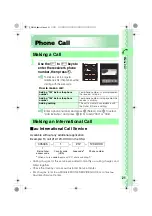26
Ph
one
C
a
ll
Playing Back Messages on Answer Phone
When a message is recorded on Answer Phone:
(Answer Phone) and the number of messages
appears.
Information
•
Messages on Answer Phone can be erased by the following steps.
a
While or after playing recorded messages in step 2, press
Z
(Menu).
b
Use
j
to select "Erase" and press
c
(OK).
(If you operate the function while playing the message, go to step
d
.)
c
Use
j
to select "Erase One" and press
c
(OK).
d
Use
j
to select "YES" and press
c
(OK).
1
Use
j
to select "
" and
press
c
(Check).
Icons
: Unchecked Answer Phone message
: Checked Answer Phone message
2
Use
j
to select the
recorded message to play
back and press
c
(Play).
Back
Missed Calls X
Answer Phone X
New Notice Found
Check
Play A.Ph/Ph Mem2/3
16:22 12/10
0900001XXXX
15:15 12/11
Robin Smith
Play
Menu
Answer Phone
Playing
OK
Menu
Robin Smith
15:15 12/11
̲E̲W51SA̲BasicM.book 26 ページ 2007年1月29日 月曜日 午後7時3分