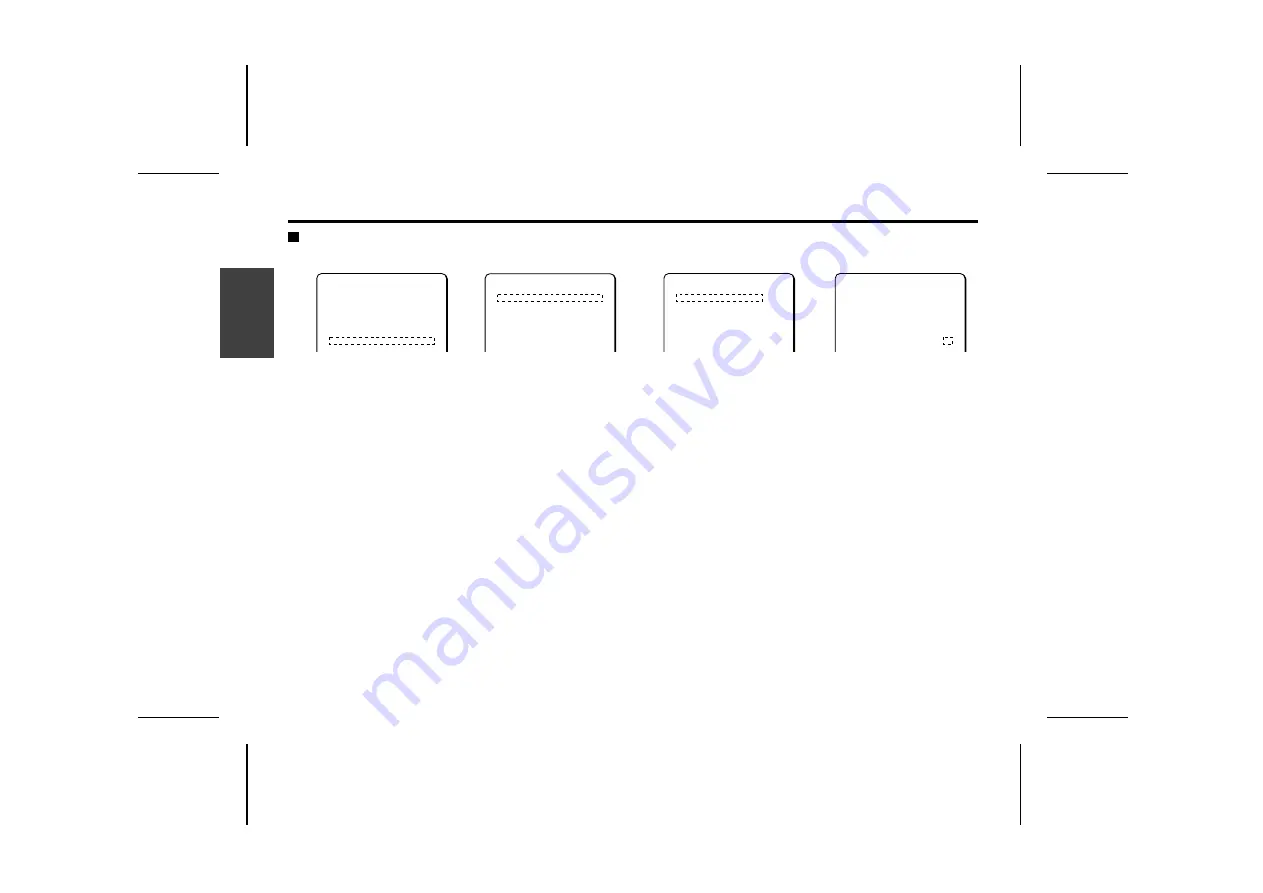
VIEW SETTING
Manual iris setting
Sets electronic iris ON/OFF, lens aperture and iris level.
1
Use the cursor button (
j
or
l
) to move the cursor to
VIEW SETTING, then press the SET button. (e.g. 1)
The VIEW SETTING 1 screen will appear.
2
Use the cursor button (
d
or
c
) to select MANU, then
press the SET button.
The IRIS SETTING screen will appear.
3
Electronic IRIS setting
Use the cursor button (
d
or
c
) to select El. (e.g. ON)
Note:
When SENSE UP is activated for IRIS SETTING, the
electronic shutter cannot be forcibly moved.
4
Lens aperture setting
Use the cursor button (
j
or
l
) to move the cursor to IRIS
STOP, then use the cursor button (
d
or
c
) to select the value.
Available settings:
1 – 17 (Aperture opening)
Note:
•
The smaller the value the more the aperture closes and the
image darkens.
•
Changes to the value directly control the aperture of the lens.
5
Use the cursor button (
j
or
l
) to move the cursor to
LEVEL, then use the cursor button (
d
or
c
) to select the
value.
Available settings:
0 – 100 (Level of opening)
Note:
•
The smaller the value the more the video level drops,
becoming darker.
•
The LEVEL setting controls both AGC circuit gain and shutter
speed, changing the amount of exposure.
☞
To close the menu screen or return to the previous
screen, select BACK or END for MENU and press the SET
button.
Note:
•
If the iris views an unusually bright image, it can cause a
smear that cannot be corrected by adjusting the light entering
through the lens. In this case, arrange the physical angle of
lighting in a way that will prevent on-screen smearing.
•
If flickering of the target object occurs because of florescent
lighting in the camera location, changing to incandescent
lighting will prevent the flickering.
1
2
3
5
MAIN MENU
LANGUAGE SET ‚
CAMERA ID OFF
SYNC INT
PRIVACY MASK SET ‚
LENS SET ‚
MIRROR OFF
VIEW SETTING 1 ‚
OPTION SET ‚
VIEW SETTING 1
IRIS MANU ‚
WHITE BALANCE ATW ‚
SHUTTER LONG ‚
MOTION OFF
APERTURE ON ‚
GAMMA ON
IRIS SETTING
EI ON
(IRIS STOP)
í------+------ú 17
(LEVEL)
í----ú-+------ü 40
IRIS SETTING
EI ON
(IRIS STOP)
í------+------ú 17
(LEVEL)
í----ú-+------ü 40
L5AD2/XE (VCC-ZM400P) GB 2003, 1, 31
En
g
lis
h
41






























