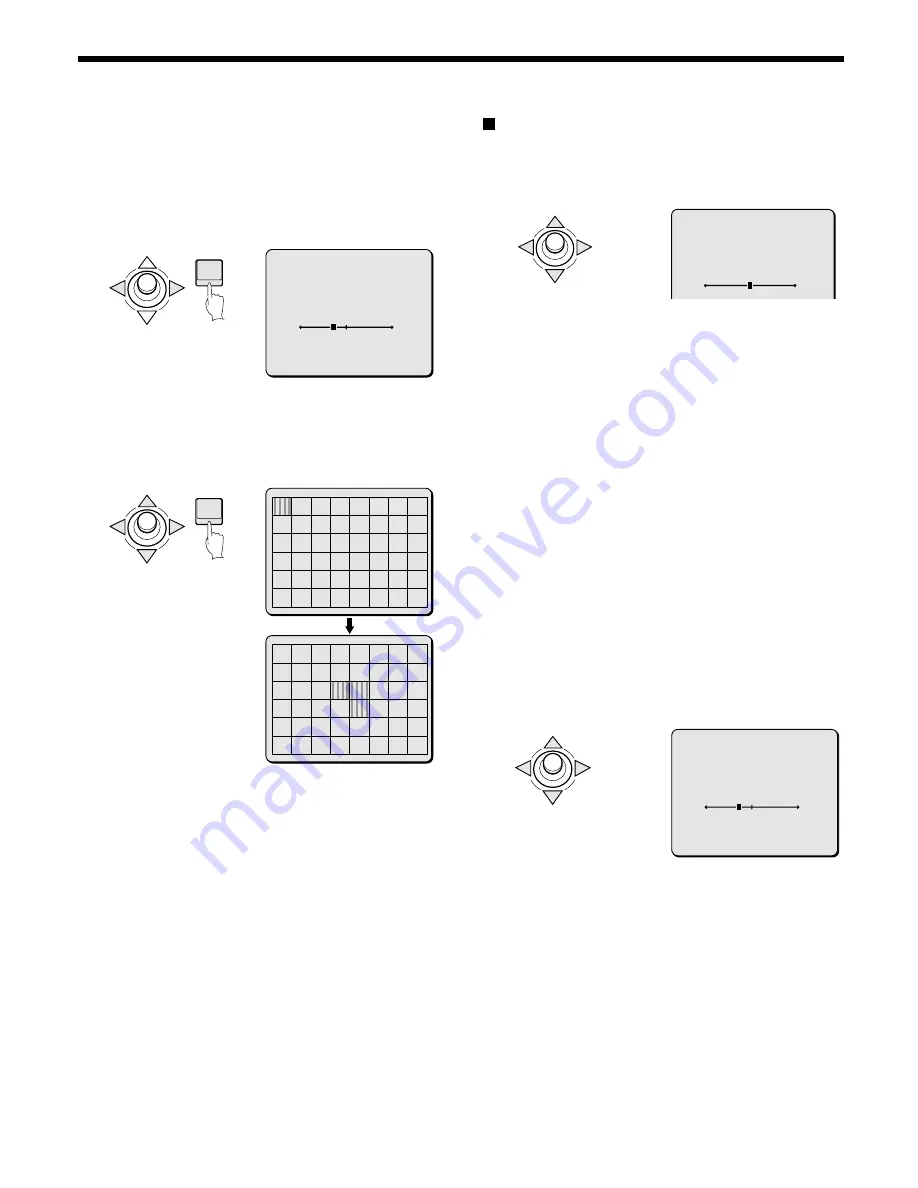
CAMERA SETTINGS
(Backlight compensation additional settings (3))
☞
48 multi-spot metering (MASK)
1
Use the joystick lever (
d
or
c
) to select MANU, then
press the ENTER button.
The BLC MASKING screen will appear and the mask pattern
will be blinking.
2
Use the joystick lever (
j
l
d
c
) to move the cursor to
move the mask pattern over the area not to be sensed,
then press the ENTER button.
The mask pattern will be set. You can use the same steps to
set additional mask patterns.
Note: The initial mask pattern is at the upper left of the screen, and
it is not set. To clear a mask pattern after it is set, press the
ENTER button again.
3
Finishing mask pattern setting
Use the joystick lever (
j
or
l
) to move a mask pattern to the
bottom area of the screen and continue holding it for 3
seconds. The PRESET and MENU items will appear on the
screen. Use the joystick lever (
j
or
l
) to select BACK or
END to go to the previous screen or the normal viewing
screen.
••••
Use the joystick lever (
l
) to select BACK for MENU, then
press the ENTER button. The IRIS SETTING screen will
reappear.
••••
To return to the normal screen, use the joystick lever (
l
c
) to select END for MENU, then press the ENTER button.
SENSE UP setting
1
Use the joystick lever (
j
or
l
) to move the cursor to
SENSE UP, then use the joystick lever (
d
or
c
) to select
the power of the electronic sensitivity. (Ex: x4)
Available settings: OFF, x2, x4, x8, x16, x32
Note: Electronic sensitivity boosting (SENSE UP) automatically
lengthens the CCD exposure time in dark situations.
Accordingly, do not use for light target objects. Because
exposure time is lengthened while in operation, moving
target objects may cause conspicuous afterimages and blurs.
2
Canceling a settings screen
••••
Use the joystick lever (
l
) to select BACK for MENU, then
press the ENTER button. The VIEW SETTING screen will
reappear.
••••
To return to the normal screen, use the joystick lever (
l
c
) to select END for MENU, then press the ENTER button.
Note:
••••
When a magnification power is set for the electronic sensitivity,
it can also be adjusted with the “ELS” button on the system
controller.
••••
If SENSE UP and the electronic shutter are both OFF, pressing
the “ELS” button on the system controller will automatically set
electronic sensitivity boosting to “x8”.
☞
LEVEL setting
1
Use the joystick lever (
j
or
l
) to move the cursor to
LEVEL, then use the joystick lever (
d
or
c
) to adjust the
iris level.
Available settings: 0 – 100
2
Canceling a settings screen
••••
Use the joystick lever (
l
) to select BACK for MENU, then
press the ENTER button. The VIEW SETTING screen will
reappear.
••••
To return to the normal screen, use the joystick lever (
l
c
) to select END for MENU, then press the ENTER button.
ENTER
IRIS SETTING
BLC MASK
SENSE UP
x
4
(LEVEL)
40
PRESET OFF
MENU BACK
ENTER
BLC MASKING
CONTINUE (ñ)
BLC MASKING
CONTINUE (ñ)
IRIS SETTING
BLC MULT
SENSE UP
x
4
(LEVEL)
40
IRIS SETTING
BLC MULT
SENSE UP
x
4
(LEVEL)
40
PRESET OFF
MENU BACK
– 24 –
English






























