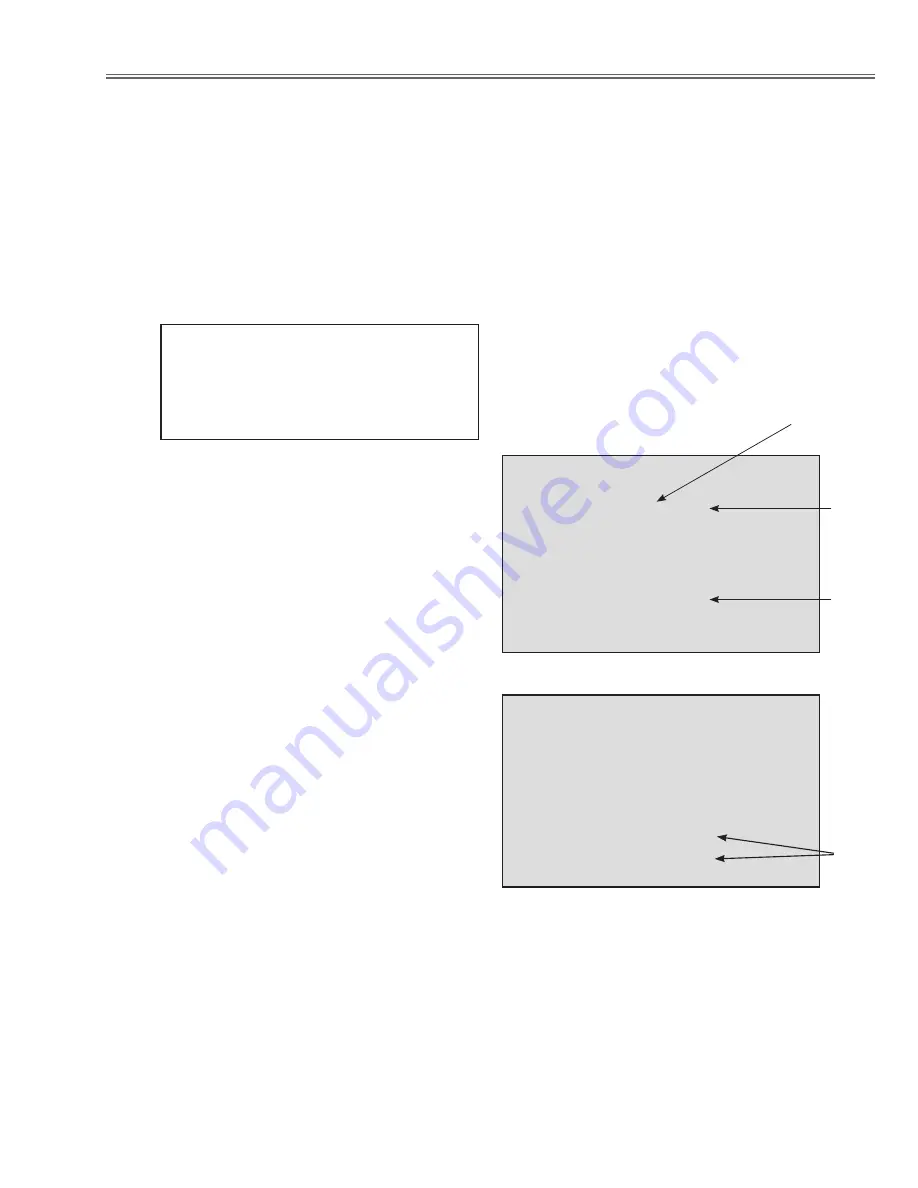
- 83 -
10. Diagnosis of Power Failure with RS-232C port
This projector provides a function to get the error information of the projector by using the RS-232C serial port for the
power failure diagnosis.
The further error information of the power failure and fan failure can be found out by using this function.
Diagnosis procedure
1
Connect a RS-232C serial cross cable to SERIAL PORT IN on the projector and serial port on the PC.
2
Launch a communication software "Hyper terminal" provided with PC and setup the communication condition as
follows;
Baud rate
: 19200 bps
Parity check
: none
Stop bit
: 1
Flow control
: none
Data bit
: 8
3
Turn on the projector. Check that the LED shows a power
failure. (All the LEDs except LAMP LED are blinking)
4
Type a diagnosis command of the power failure “CR
ALLPFAIL” and press a "ENTER" key within 1 second on
the command window of the software.
The error information will be listed on the window as the
right.
Check the status column. If “NG” is listed, the power
failure occurs on its signal line(Power Line Name). In
case of the right table, this error information means that
the power failure occurs on the 5V power supply on the
MOTHER board. Check if the parts connected to 5V
power supply line are defective.
Also the error information may be listed multiple as the
below;
In the above case, 2 kinds of causes are considered.
One is the power failure occurs on the multiple places
at the same time, other is a power failure affects mul-
tiple power supply lines even if the failure occurs on the
single place.
In the first case, Check if the parts connected to the mul-
tiple power supply lines are defective. In the later case,
determine a failure point referring to the power supply
flow chart on next page. Basically, if the power failure
occurs on the upper side of power supply, the power fail-
ure is also detected on lower side of power supply fre-
quently. If the failure occurs on the lower side of power
supply, it is lightly affected to the upper side of the power
supply. In the above case, because the failure occurs on
the 5V power supply on the MOTHER board, the fail-
ure is also detected on the 3.3V power supply on the
MOTHER board.
Chassis Description & Troubleshooting
CR ALLPFAIL
000 MOTOR, 16V OK
000 MAIN, -5V OK
000 MAIN, 3.3V OK
000 DRIVE, 3.3V OK
000 MAIN, 6V OK
000 MOTHER, 5V NG
000 MOTHER, 3.3V OK
........ ..................... ......... ......
Status
Error Information
(Signal Name)
Error
CR ALLPFAIL
000 MOTOR, 16V OK
000 MAIN, -5V OK
000 MAIN, 3.3V OK
000 DRIVE, 3.3V OK
000 MAIN, 6V OK
000 MOTHER, 5V NG
000 MOTHER, 3.3V NG
........ ..................... ......... ......
Error
Summary of Contents for PLC-EF60A
Page 102: ... 102 IC Block Diagrams TC4052BFT Selector IC9005 TC90A69F PAL Y C Separator IC2101 ...
Page 103: ... 103 IC Block Diagrams TE7780 I O Expander IC4801 IC4802 MAS1390 G Sensor IC5711 ...
Page 104: ... 104 IC Block Diagrams ...
Page 153: ...KJ6 EF60A00 153 Mechanical Parts List L15 R G Optical Filter WV Optical Filter WV S05 S05 ...
Page 154: ...KJ6 EF60A00 154 Mechanical Parts List 1 2 0 5 L03 Integrator In Integrator In ...
Page 156: ...KJ6 EF60A00 156 Mechanical Parts List L09 Mirror R Mirror R S05 S05 ...
Page 157: ...KJ6 EF60A00 157 Mechanical Parts List 157 Relay lens Out L08 Relay Lens Out ...
Page 160: ... KJ6A Feb 2006 BB 400 Printed in Japan SANYO Electric Co Ltd ...
Page 184: ...Diagrams Drawings KJ6 EF60A00 ...
















































