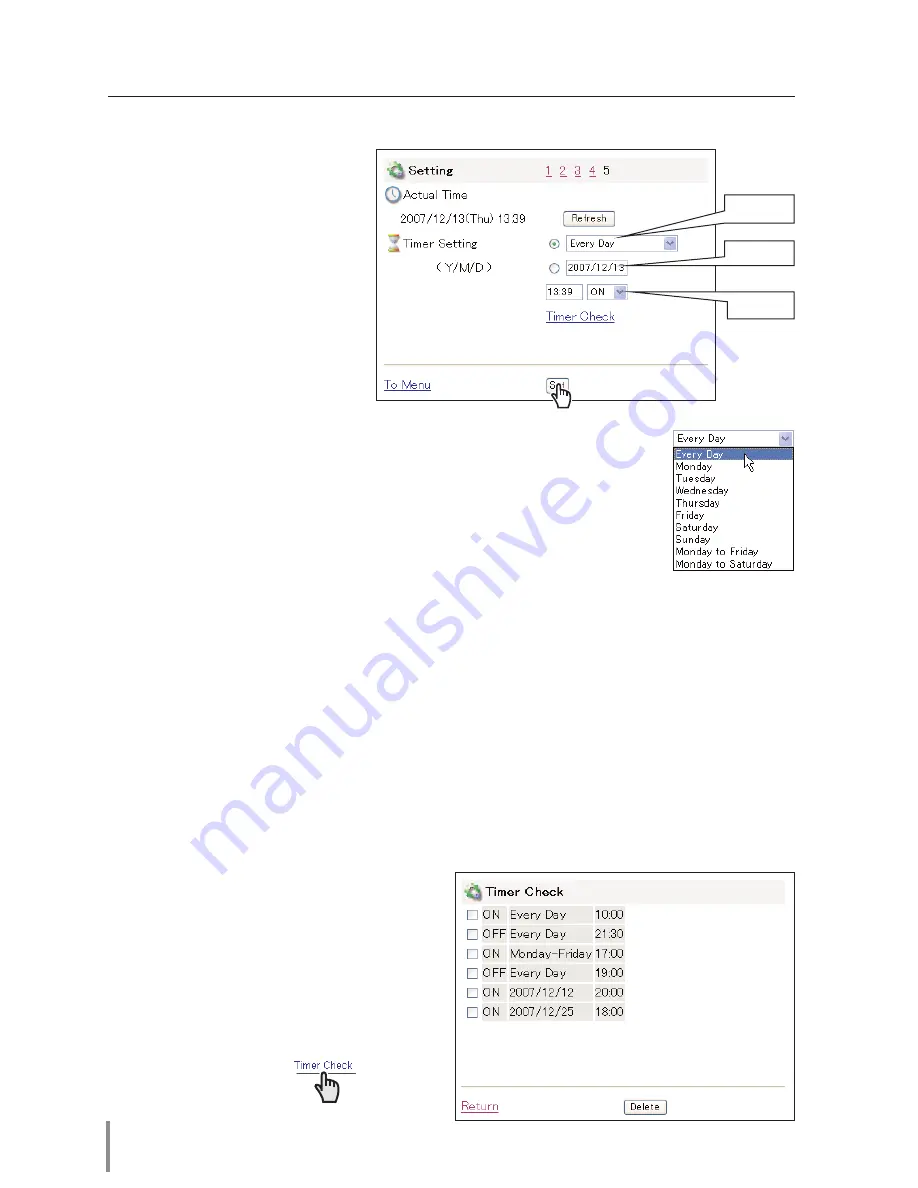
48
Chapter 4 Controlling the Projector
How to set the Timer
This function is used to turn the
projector off or on at a pro-
grammed day/date and time.
Follow the below steps for set-
ting.
1
Set a day or date
To set the timer event at
same time everyday,
select “day” entry with radio
button and then select
desired day with the pull-
down menu button. The selectable days are as follows:
- Same time everyday
- Every week ( a day from Monday to Sunday)
- Every week (Monday to Friday) - Every week (Monday to Saturday)
To set the timer event on specified date,
select “date” entry with radio button and then type the date with
(Year/Month/Date) format.
Ex.: Type [2007/08/20] if you specify [August 20, 2007].
2
Set a time
Type the time with (Hour:Minute) and 24 hours format.
Ex.: Type [18:25] if you specify [PM 6 o’clock and 25 minutes].
3
Select an event “ON” or “OFF”.
Select an event
ON
or
OFF
with the pull-down menu button to turn on or off the
projector.
4
Register an event
Press the
Set
button to register the set
timer event. Repeat steps 1 to 4 for
another timer event setting.
Check the Timer events
To check the set timer events, click on
the
Timer Check
linked text.
Event
Select date
Select day
Summary of Contents for PDG-DHT100L - DLP Projector - HD 1080p
Page 5: ...5 Network Board OWNER S MANUAL ENGLISH Chapter 1 Preparation 1 ...
Page 11: ...11 Network Board OWNER S MANUAL ENGLISH Chapter 2 Installation 2 ...
Page 24: ...24 Chapter 2 Installation ...
Page 25: ...25 Network Board OWNER S MANUAL ENGLISH Chapter 3 Basic Setting and Operation 3 ...
Page 35: ...4 35 Network Board OWNER S MANUAL ENGLISH Chapter 4 Controlling the Projector ...
Page 55: ...55 Network Board OWNER S MANUAL ENGLISH Chapter 5 Controlling the Multi Projectors 5 ...
Page 61: ...61 Network Board OWNER S MANUAL ENGLISH Chapter 6 Use of Serial Port 6 ...
Page 83: ...83 Network Board OWNER S MANUAL ENGLISH Appendix B Q A ...
Page 91: ...91 Network Board OWNER S MANUAL ENGLISH Q A ...
Page 92: ...Network Board Owner s Manual IDRMD built in KT5AL a SANYO Electric Co Ltd ...






























