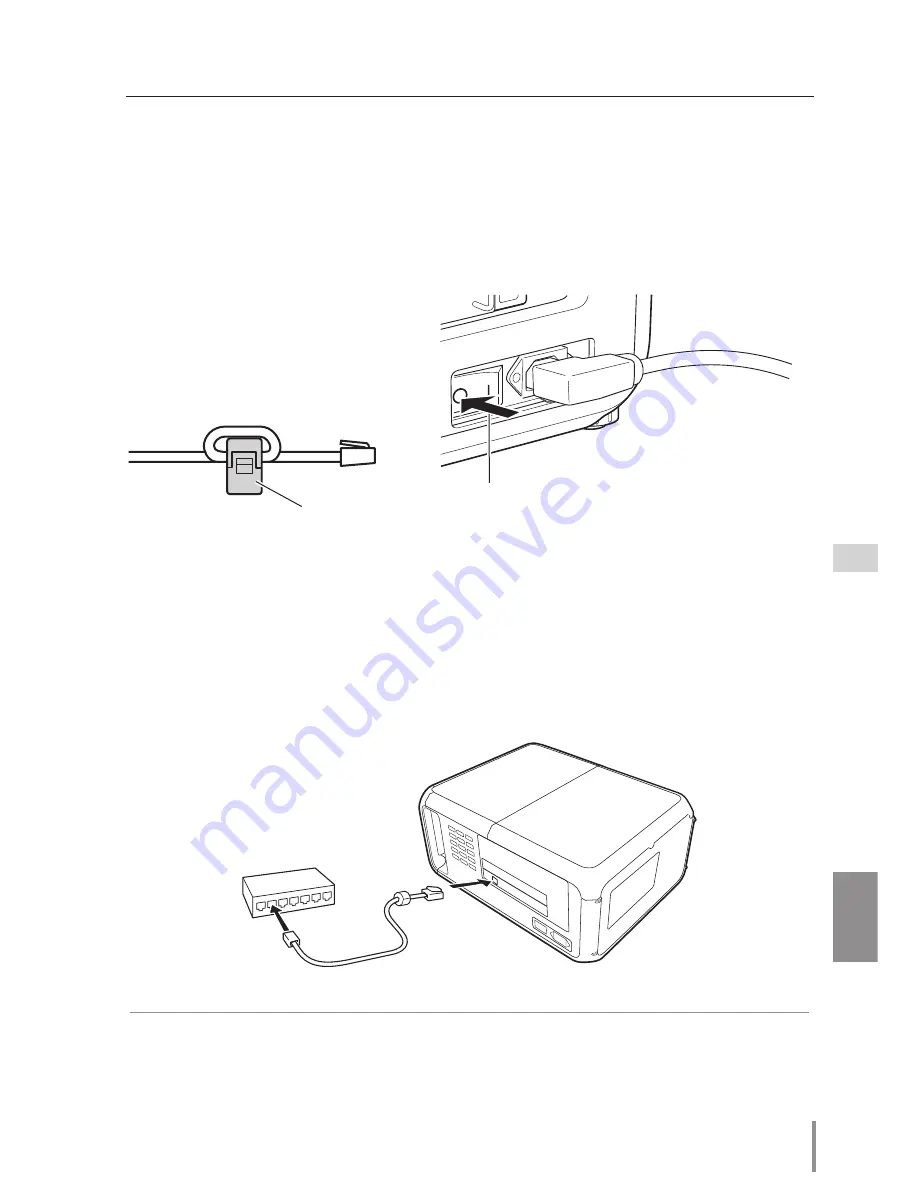
15
Network Board
OWNER’S MANUAL
ENGLISH
Connection of LAN cable
To connect to the network, it is required to use the UTP (Unshielded Twisted Pair)
strait cable with RJ-45 plug. There are two different types of cables depending on
whether the network is constructed with 10Base-T or 100Base-TX. Prepare the Hub
(10Base-T or 100Base-TX) to distribute the network cable if required.
✐
Use the UTP cross cable when you connect the computer and projector directly not using the
hub.
✐
When you connect the projector into the 10Base-T network, use cable with category 3 or 5.
When you connect the projector into the 100Base-TX network, use cable with category 5.
✐
The length of cable between hub and projector should be less than 100m.
1
Turn the Mains switch off.
2
Wind the UTP straight cable once
around the ferrite core (supplied)
as the illustrated below.
3
Connect the UTP straight cable to the LAN port on the network board.
4
Connect the UTP straight cable to the hub.
Hub
(10Base-T, 100Base-TX)
UTP straight cable
Projector
Ferrite Core
Mains Switch
Connection of LAN cable
Summary of Contents for PDG-DHT100L - DLP Projector - HD 1080p
Page 5: ...5 Network Board OWNER S MANUAL ENGLISH Chapter 1 Preparation 1 ...
Page 11: ...11 Network Board OWNER S MANUAL ENGLISH Chapter 2 Installation 2 ...
Page 24: ...24 Chapter 2 Installation ...
Page 25: ...25 Network Board OWNER S MANUAL ENGLISH Chapter 3 Basic Setting and Operation 3 ...
Page 35: ...4 35 Network Board OWNER S MANUAL ENGLISH Chapter 4 Controlling the Projector ...
Page 55: ...55 Network Board OWNER S MANUAL ENGLISH Chapter 5 Controlling the Multi Projectors 5 ...
Page 61: ...61 Network Board OWNER S MANUAL ENGLISH Chapter 6 Use of Serial Port 6 ...
Page 83: ...83 Network Board OWNER S MANUAL ENGLISH Appendix B Q A ...
Page 91: ...91 Network Board OWNER S MANUAL ENGLISH Q A ...
Page 92: ...Network Board Owner s Manual IDRMD built in KT5AL a SANYO Electric Co Ltd ...
















































