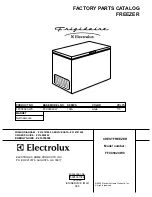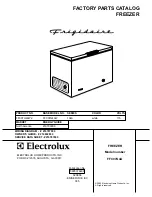- 16 -
Display of sensor
temperature:
F12: 3 digits display of temp. sensor temperature (Unit:0.1
䉝
)
(Ex. -80.2
䉝㻌 䊻㻌
Displayed as ‘80.2’)
F13: 3 digits display of cascade sensor temperature (Unit:1
䉝
)
(Ex. 67
䉝㻌 䊻㻌
Displayed as ‘067’)
F14: 3 digits display of filter sensor temperature (Unit:1
䉝
)
(Ex. 67
䉝㻌 䊻㻌
Displayed as ‘067’)
F15: 3 digits display of AT sensor temperature (Unit:1
䉝
)
(Ex. 30
䉝㻌 䊻㻌
Displayed as ‘030’)
Battery
accumulation
time :
F03: 3 digits display of battery accumulation time
(Ex. 2years and 6months accumulated
䊻㻌
Displayed as ‘02.5’)
When battery accumulation time (2years and 8months, ’02.8’) expires,
BATTERY lamp illuminates.
<Reset of battery accumulation time>
Step to F06 and change a value to ‘
409
’. Press SET key to reset
accumulation time to ’00.0’. BATTERY lamp goes off.
Condensing
fan
motor accumulation
time :
F32: 3 digits display of Condensing fan motor accumulation time
(Ex. 5years and 6months accumulated
䊻
Displayed as ’05.5’)
When condensing fan motor accumulation time (5years and 6monts,
‘05.6’) expires, BATTERY lamp flashes.
<Reset of battery accumulation time>
Step to F06 and change a value to ‘
410
’. Press SET key to reset
accumulation time to ’00.0’. BATTERY lamp goes off.
Forcible operation of
capillary heater:
F18: Compressor is turned off and capillary heater is forcibly to turn on when
a value is changed to ‘000” in F18.
Capillary heater is forcibly to turn off once inputting ‘000’ again during a
power conducting to capillary heater.
It is impossible to conduct a power to capillary heater when a value is
changed to ‘001’.
Only compressor will be turned on every 18 hours.
ROM version :
F30: Display of current ROM version
(Ex. Ver. 1.00
䊻㻌
Displayed as “1.00”)
8. STATUS
function
(1)
Display of STATUS code
STATUS lamp illuminates in the following conditions.
STATUS code will be displayed by pressing STATUS key when STATUS lamp
illuminates.
STATUS 1: When an ambient temperature is higher than 35.0
䉝
, or lower than 0
䉝
, ‘--1’
is appeared on the display.
STATUS 2: When a power supply voltage is lower than 2.01VDC between TP7 and TP3,
‘-- 2’ is appeared on the display.
STATUS 3: When running rate is higher than 95%, ‘--3’ is appeared on the display.
Summary of Contents for MDF-U55V
Page 14: ...Wiring diagram 11 ...
Page 15: ...Circuit diagram 12 ...