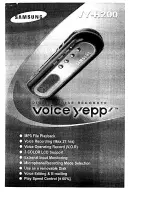114
• If you use a computer where Windows is not installed (e.g. Macintosh), the operation will
not be guaranteed.
• Operation in the following environments is not guaranteed.
- Upgraded from Windows OS
- Windows 95, Windows NT, Windows 98, Windows 98SE, or Windows Me
- Dual boot environment with Windows OS
• Guaranteed operation does not apply to all PCs in recommended environment.
• Depending on the operating environment, some modes such as standby and suspend*
may not function correctly. If this happens, do not use these modes when operating your
PC with the unit.
• When running Windows Vista/XP/2000, log on using an administrator account
(Administrators).
• Operation of dynamic disks introduced since Windows 2000 is not guaranteed.
* Suspend:
This is the state when the CPU, LCD, and HDD all stop, thus reducing the power
consumption to its minimum. Suspend is different from sleep. In the suspend state, the
CPU stops but power is still supplied to the ROM.
Notes on PC connection
•
If you change from your PC names of MP3 files or WAV files recorded on the unit,
playback of these files in their original folder becomes not possible. To solve this
problem, you can rename the files following the naming rule, or move them to the
MUSIC folder and then play them. (
page 14)
• Always format a microSD card from the unit. If you format the card from your PC,
subsequent recording may not be correct.
• If you have formatted the card from your PC, just format it again from the unit. (
page
79)
• If a bus-powered USB hub or USB extension cable (not supplied cable) is used, the
operation will not be guaranteed. Therefore, always use the supplied original USB
extension cable for the connection.
• When the unit is connected to your PC, it can operate even if the battery is low.
This manual describes operations for the English version of Windows XP.