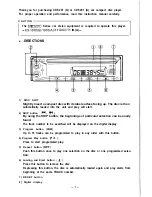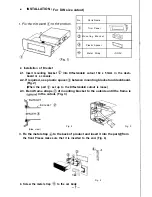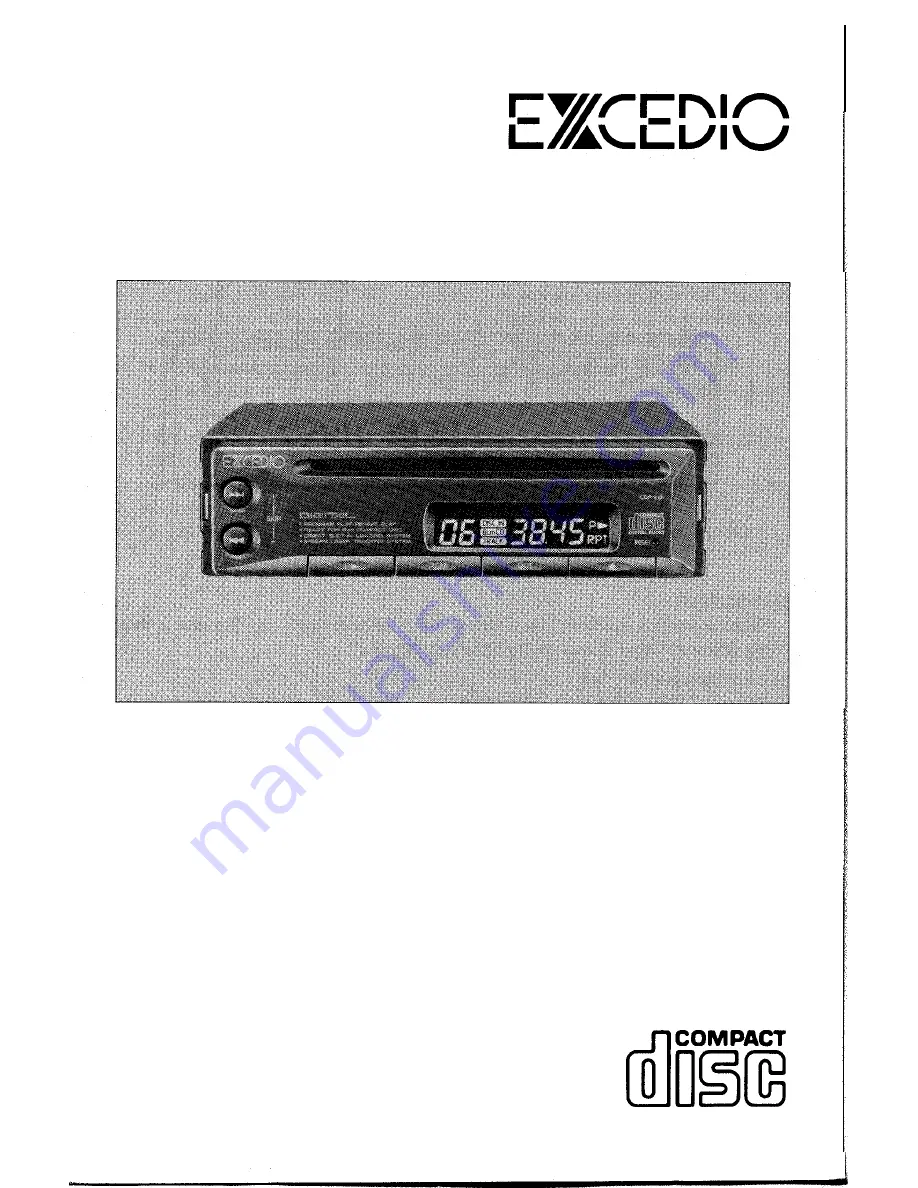Reviews:
No comments
Related manuals for CDF-201A

CS-HZ25UKE
Brand: Panasonic Pages: 24

392
Brand: Raymer Pages: 3

RCD 212BTi
Brand: Caliber Pages: 23

AVR-1612
Brand: D+M Group Pages: 18

TRIUMPH-3
Brand: Javad Pages: 16

HALO iLX-F411
Brand: Alpine Pages: 48

VR-74H2B
Brand: Soundstream Pages: 31

GFMTDAB10
Brand: Goodmans Pages: 16

HDI 91
Brand: Sennheiser Pages: 2

Harman Kardon AVR 254
Brand: Harman Pages: 2

RF340-4PR-ASL-NIS
Brand: GAMA Electronics Pages: 5

CCOMBOGR
Brand: Conceptronic Pages: 21

iplug XDM6820
Brand: Dual Pages: 20

SA-AX7
Brand: Technics Pages: 42

CPLUS-21FRX
Brand: CYP Pages: 28

TU-PT600E
Brand: Panasonic Pages: 44

SILBUS-RX4A
Brand: Austdac Pages: 24

UPA-21SA
Brand: Sony Pages: 8