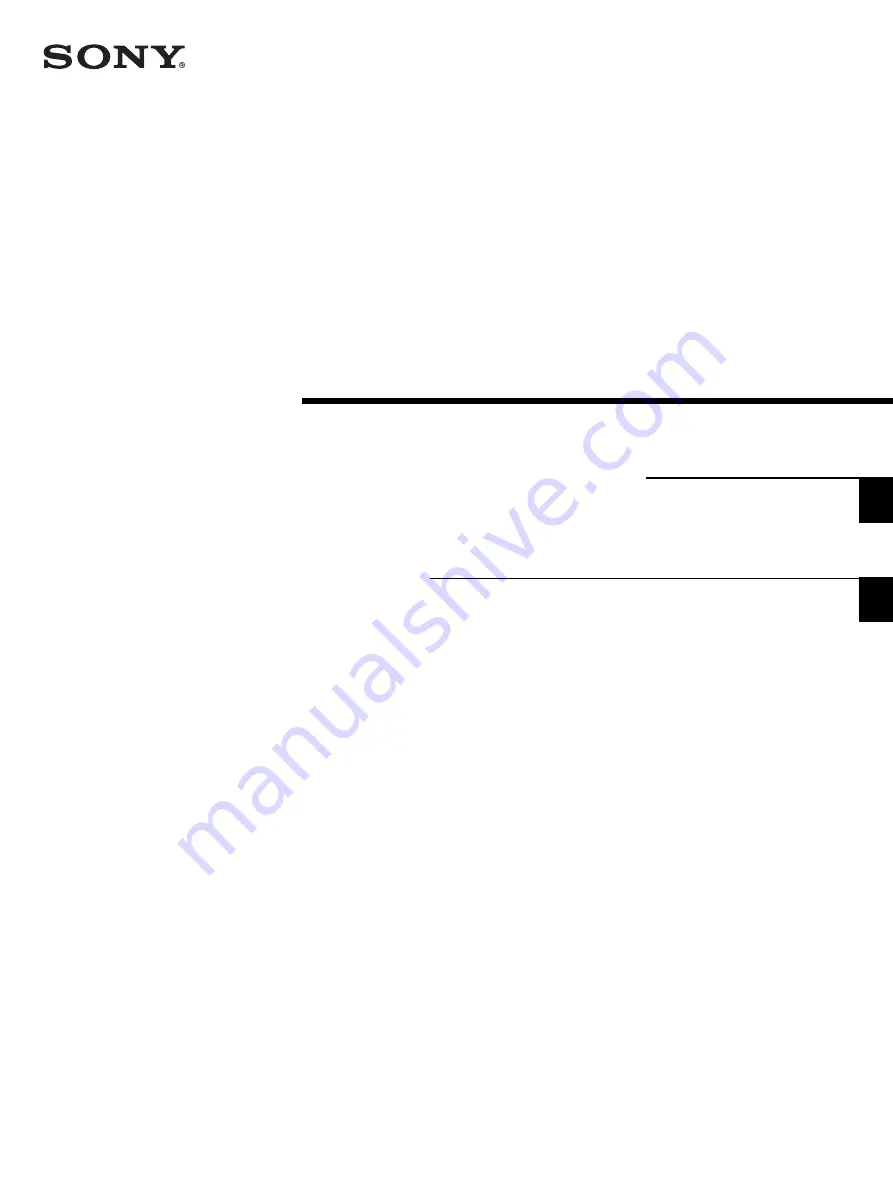
3-206-321-
02
(1)
Slide Adaptor
UPA-21SA
インストレーションマニュアル
Installation Manual
取扱説明書
Operating Instructions
UPA-21SA
は、カラービデオプリンター
UP-20
、
UP-21MD
、
UP-21MDS
、
YP-22MD
、カラーエコーコピア
SSZ-709
、
デジタルカラープリンター
UP-D21MD
をラックなどに収納して
使用する際に、ラックなどに取り付けてプリンターを容易に出し
入れするためのレールキットです。
The UPA-21SA is the rail kit designed for use with the Sony UP-21MD
video color printer series and the UP-D21MD digital color printer series.
Attaching the rail kit onto the rack allows you to pull out and push in the
printer.
2001 Sony Corporation


























