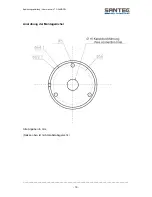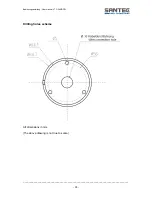Bedienungsanleitung / User manual VTC-249IRP/W
_________________________________________________________________________________
- 29 -
BLC (backlight compensation):
OFF
ON
BLC AREA: You can select the active BLC area using the joystick.
By longer pressing onto the joystick a sub-menu pops up which
enables to directly select or delete all areas. „Return“ saves the
values.
Select „Exit“ to quit.
BLC Ratio:
Select the desires BLC value.
Return:
Exit the BLC settings.
AGC:
OFF
ON
AGC
Gain
:
Select the desired AGC value.
WHITE BAL:
ATW:
Used for colour temperatures of 2400 – 12000K, e.g. for outdoor
applications.
AWB:
Automatic white balance
Manual
:
Red: Setting of red value
Blue: Setting of blue value
Point the camera to a white background and adjust it to achieve a good
white picture.
Fixed:
AWB 1 – 4: Setting options for 4 pre-defined values.