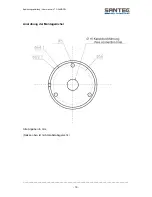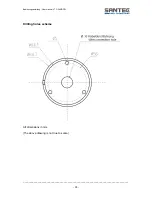Bedienungsanleitung / User manual VTC-249IRP/W
_________________________________________________________________________________
- 28 -
OSD menu operation
The camera adjustments are done by an OSD (on-screen-display) menu. On the camera
board you will find a mini-joystick (picture 2). Press onto this joystick and a menu pops up in
the video picture. You can now move the joystick left/right/up/down in order to get to the
desired menu item. For confirming your choice, press onto the joystick.
When pressing the joystick (in OSD called „
Press SET
“), the following menu pops up:
This camera is pre-equipped with a DC lens. The
setting has to stay at “DC”.
BRIGHTNESS:
Press onto the joystick and a menu to adjust the
picture brightness pops up.
Set the desired value and confirm your choice by
pressing again onto the joystick (return).
SHUTTER:
Adjustment of picture shutter.
FLK:
FLK (Flickerless) can be set if picture vibration occurs caused by e.g. a
non 50 Hz light source.
Manual
:
Press onto the joystick and a menu for setting values pops up. Press
again onto the joystick (return) to confirm your selection.
Fixed
:
Press onto the joystick and a menu for setting values pops up. Adjust
the shutter values here. Press again onto the joystick (return) to
confirm your selection.