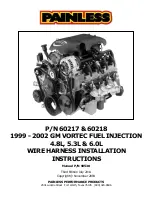-
15
-
1.
Switch the remote control to
【
Setting Mode
】
(
P11
)
.
2.
Switch Between Forward and Backward Rotations:
3.
Press
【
Stop
】
for
3
seconds; when the motor responds with a “
beeping
” sound, the
process for switching between forward and backward rotation is complete.
Switch Between Forward and Backward
Beep
Press
【
Stop
】
for
3
seconds.
※
Notice:
Unless it is necessary to change the rotation direction , please do not press
【
Stop
】
for more than
3
seconds.
It requires to reset the upper/lower limit again if the rotation direction has been changed after the
upper/lower limit is set.