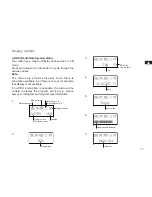12
Tuning region
Your radio can be configured for any one of the four
international tuning regions.
1. Press the Power button to switch on your radio.
2. Press the Band button to select your required
frequency band.
3. Press and hold the Menu button to enter the menu
setting and then press the Tuning up/down button to
select “Region”. Press the Select button to enter the
setting.
4. Press the Tuning up/down button to select your
required tuning region and then press the Select
button to confirm your selection.
Region A (Most countries)
FM: 87.5-108, 100 kHz
Region A (Philippines,
Romania)
AM: 522-1710, 9kHz
R e g i o n B ( U S , M e x i c o ,
Canada)
FM: 87.5-107.9, 200kHz
Region B (US, Mexico,
Canada)
AM: 520-1710, 10kHz
Region C (Most countries)
FM: 87.5-108, 50 kHz
Region C (SE Asia)
AM: 522-1620, 9kHz
Region D (Brazil, Japan)
FM: 76-108, 100kHz
Region D (Brazil)
AM: 522-1629, 9kHz
Note:
Resetting the tuning region will erase your preset
stations stored in the radio. The memory presets will
revert to the factory default settings.
Receiving HD Radio stations
When the radio is tuned to an HD Radio station, the
HD Radio logo will flash in the display, indicating that
the signal is blending from analog to digital. Once the
receiver acquires the HD Radio signal, the HD Radio
logo will remain solid on the screen.
Receiving Multicast Stations
When the radio is tuned to an HD Radio station, it
will determine that one or more Multicast stations are
available and “HD1+”, for example, may appear on
the display. “HD1” indicates the number of the current
multicast program and plus (+) means that additional
HD Radio programs are available. Rotate the Tuning
control knob on the radio to tune to HD2/HD3 Multicast
channel.
HD SEEK function
Using the HD Seek button, the radio will seek to the
next available HD Radio station. This function will also
scan to the Multicast program if available.
Pressing and releaseing the HD Seek button will tune to
the next available HD Radio station of sufficient signal
strength.