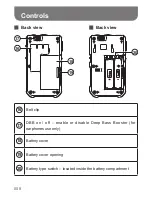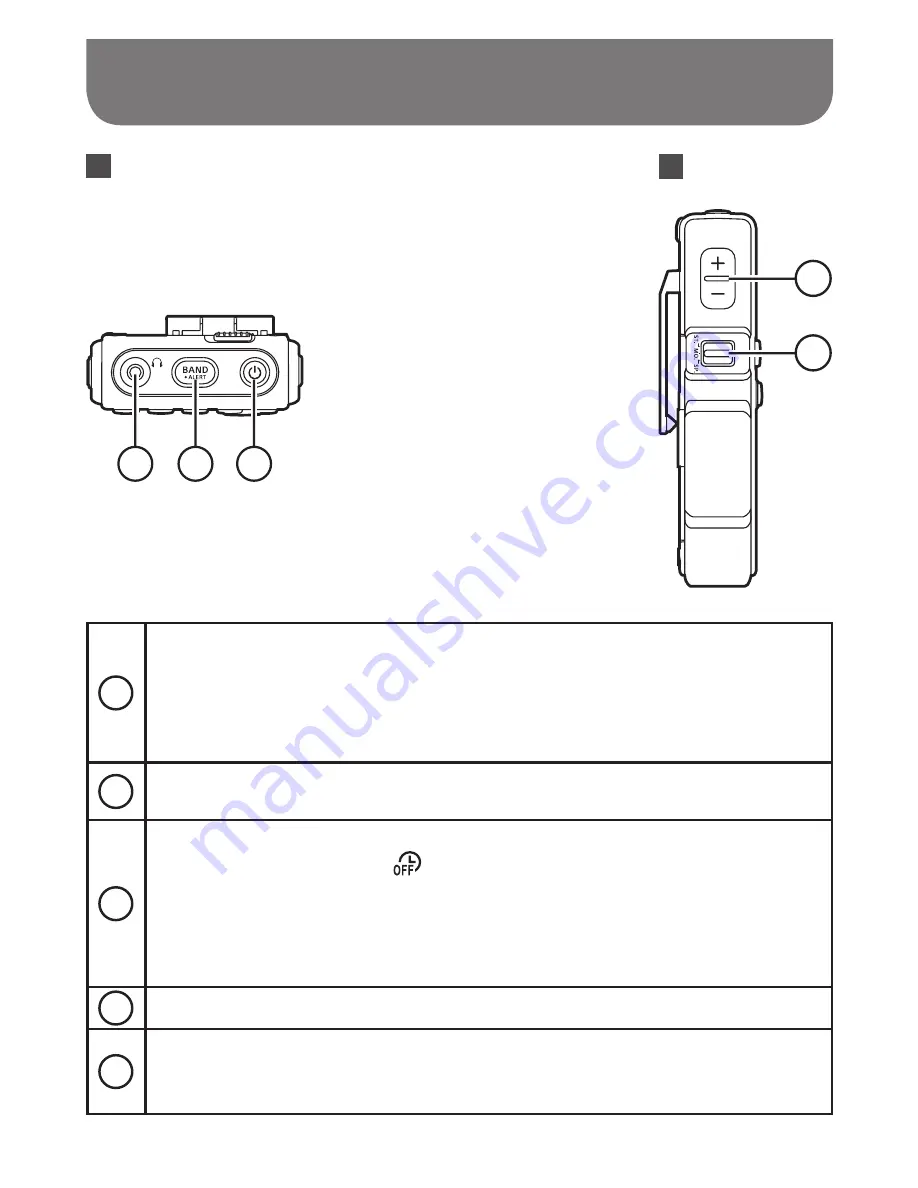
006
Controls
1
Earphone / FM Antenna jack
The earphones also act as the FM antenna when plugged into
the earphone jack. While listening via speaker, you may plug the
supplied FM wire antenna into the earphones jack and set the ST
/ MO / SP switch to SP position.
2
Band / WX Alert set button – to switch radio bands and set
weather alert time period (USA version only).
3
Power switch and auto timer button – When the Power is switched
on, the auto off symbol will appear on the display, the radio will
turn off at selected auto off time period (see MENU TIME 90 for
auto off settings). When the radio is switched off, hold the Power
button for more than 2 seconds until the symbol is removed from
the display and a beep is heard to cancel auto timer off.
4
Volume Control
5
Stereo / Mono / Speaker selection – while listening to FM via
speaker, you may plug the supplied FM wire antenna into the
earphones jack and set ST / MO / SP switch to SP position
Top view
Left view
4
5
1
2
3
Summary of Contents for DT-800
Page 1: ...Version 1 GB DT 800...