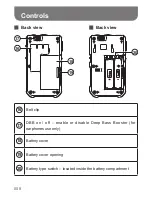014
Setting Clock Time
Upon initial use of the radio after the batteries have been installed or the
AC adaptor is plugged in, the display will flash
. Press the
SELECT button then press TUNING up / down button to select required
hour time, press the SELECT button again to confirm hour setting. The
Display will flash the minute digits. Press the TUNING up / down button
to select the required minute time then press the SELECT button to
complete the time setting. The Display will then show the current time.
Setting auto clock time – with RDS CT
This radio features RDS CT auto clock time. The clock can be adjusted
automatically each time you tune to an FM station that has RDS CT service.
You must select the clock set to Auto to enable auto clock set time.
While radio is on or off, press and hold the PAGE / MENU button until
the display flashes MENU and a beep is heard to enter the MENU. When
the display is flashing MENU, press the TUNING button up or down to
find CLKSET, press the SELECT button to enter the clock set mode
and press the TUNING up or down button to find AUTO then press the
SELECT button again to select AUTO clock set. RDS CT will appear on
the display for a few seconds and then the real time clock will appear.
Turn on the radio and find an FM station with RDS CT service. The
display will show the clock time and RDS CT icon indicating the real time
is auto set by RDS CT service.
Once you select CLKSET to AUTO, the real time clock cannot be ad-
justed manually.
NOTE
Summary of Contents for DT-800
Page 1: ...Version 1 GB DT 800...