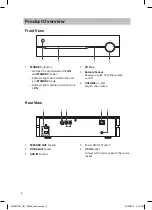Service Name
Describes the type of service the station provides, e.g. news.
DLS (Dynamic Label Segment)
Dynamic label segment is a scrolling message that the broadcaster may include with their
transmissions. The message usually includes information, such as programme details etc.
DAB – unlike normal radio, groups together several radio stations and transmits them on
one frequency.
Signal Strength
The display will show a slide bar to indicate the signal strength, the stronger the signal, the
longer the bar will be from left to right.
Programme Type
This describes the “Style” or “genre” of music that is being broadcast e.g. “Rock” or
“Classical”.
Ensemble Name
A Ensemble/multiplex is a collection of radio stations that are bundled and transmitted on
one frequency. There are national and local multiplexes. Local ones contain stations that are
specific to that area.
Frequency
The frequency of the present station will be displayed.
Signal Error
A number showing the error rate. If the number is 0, it means the signal received is error
free and the signal strength is strong. If the error rate is high, it is recommended to reorient
the radio aerial or reposition the unit.
Birate
The display will show
the digital audio bit rate being received.
Mode
The display will show the radio mode.
Time and Date
The broadcaster (Radio station) provides clock and date information automatically so there’s no need to
manually set this information. If the information is not available, the display will show the incorrect time
or date.
20
SDABTIP12_IB_130624_candice.indd 20
24/06/2013 2:43 PM