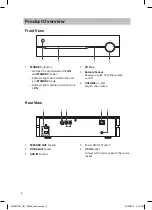17.
Button
• Skips backwards to the beginning
of the track or to the previous
track.
• Allows fast reversing of the current
track.
18.
Button
• Skips forwards to the next track.
• Allows fast forwarding of the
current track.
19. DISPLAY Button
Displays playback information.
20. SHUFFLE Button
Randomly plays back CD or music
tracks.
21. DISC Button
Selects CD mode.
22. USB Button
Selects USB mode.
23. FM/DAB Button
Selects Radio mode.
24. DOCK/BT Button
Selects DOCK or Bluetooth mode.
25. AUX Button
Selects AUX mode.
26. CLOCK Button
Displays the time.
27. SLEEP Button
Selects a sleep timer.
28. TIMER Button
Sets up an alarm timer.
29. INTRO/SCAN Button
• Plays soundtrack for 10sec.
• Auto-scans in DAB or FM mode.
30. RDS/INFO Button
Displays DAB or FM station
informations.
31. DIM + / – Buttons
Adjusts display brightness level.
MENU
REPEAT
DISPLAY
SHUFFLE
VOL
DISC
USB
DOCK/BT
FM/DAB
AUX
CLOCK
TIMER
SLEEP
INTRO/SCAN RDS/INFO
DIM –
DIM +
POP
JAZZ
ROCK
CLASSIC
FLAT
–
+
MUTE
BASS
TU–
TU+
–
+
7
8
9
PROG
4
5
6
0
1
2
3
PRESET
ENTER
PAIR
19
21
25
29
22
26
30
17
20
23
27
31
24
28
18
11
SDABTIP12_IB_130624_candice.indd 11
24/06/2013 2:43 PM