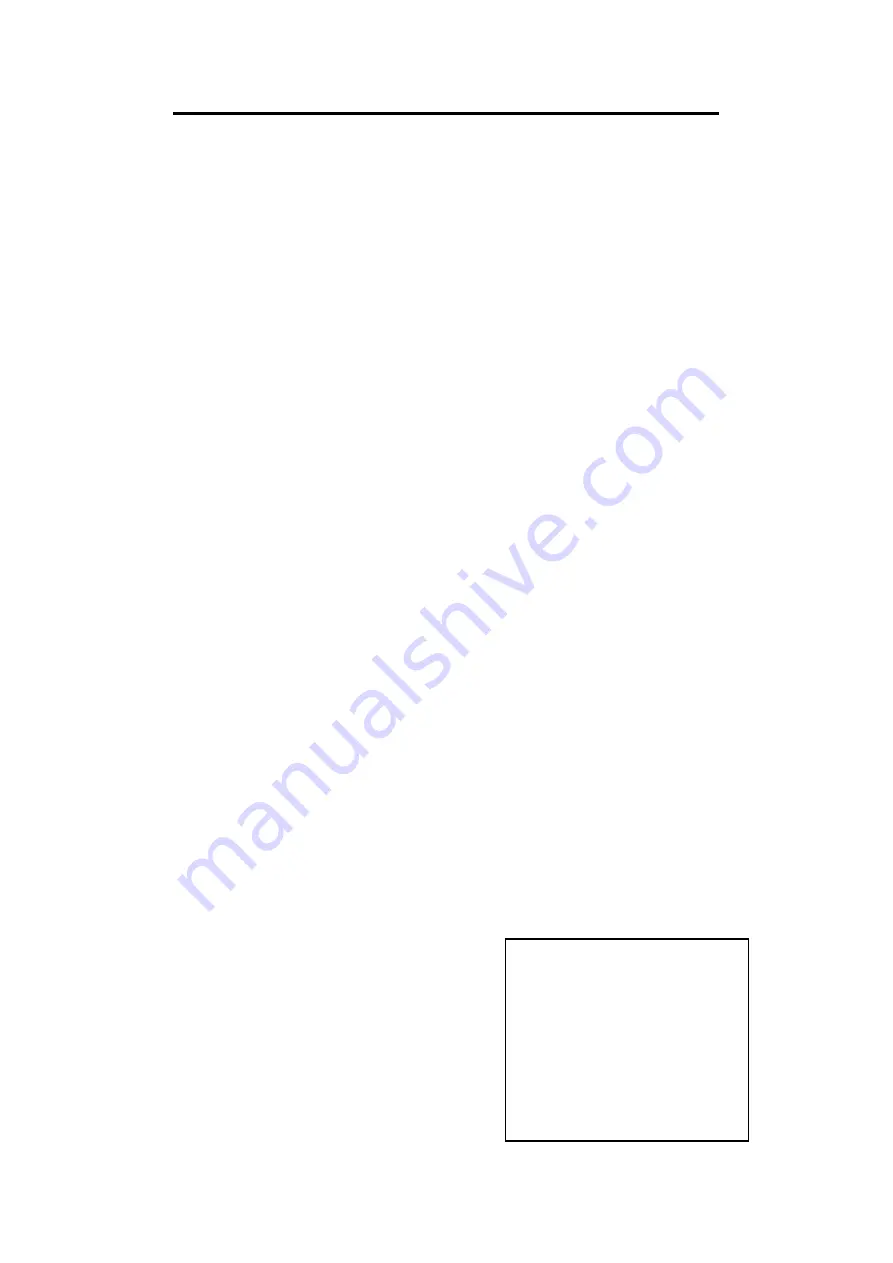
4
FUNCTION OF THE SELECTION BUTTONS
Selection Nr.: 1
O
Home
⌫
⌫
⌫
⌫
Abort or escape a programming
point
Selection Nr.: 2
O
Up
Increase or next programming point
by pushing selection button 2
Selection Nr.: 3
O
Down
Decrease or previous programming
point by pushing selection button 3
Selection Nr.: 4
O
Enter / Store
Call or store a programming point
by pushing selection button 4
Selection Nr.: 0
O
Price set to zero
Selection Nr.: 5
O
Fast up
Fast Increase of price or column
Selection Nr.: 6
O
Fast down
Fast Decrease of price or column
Selection Nr.: #
O
Copy function
Copy price on next column
Selection Nr.: *
O
Slave selection
Request for slave selection
Password 4-2-3-1-4
Entry by selection button
4 = key 4
2 = key 2
3 = key 3
1 = key 1
4 = key 4
Summary of Contents for Vendo G-SNACK
Page 1: ...G SNACK G SNACK PLUS MASTER SLAVE PROGRAMMING MANUAL...
Page 3: ...2...




















