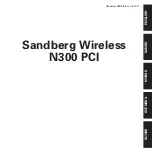6
The ping command also allows you to test
whether the network card and protocols are
correctly configured on a particular computer.
Do so as follows:
C:\>ping 127.0.0.1 will show whether there is
contact with the computer’s own network card.
C:\>ping 10.0.0.X, (where X is the last number
of the IP address of this computer).
If the network card and IP protocols are correctly
configured, several lines of ”Reply from”
messages will appear, indicating that the basic
network components are correctly installed.
5 Troubleshooting
If the card cannot detect any wireless networks
in the vicinity, or if a connection cannot be
established:
• Check that the "Link" LED on the card is on.
• Check that the adapter is within range of the
wireless access point or other wireless network
cards (peer-to-peer).Signal strength can be
checked under the ”Link Status” tab in the
”Ralink Wireless Lan Card” tool.
• Check that the security settings are appropriate
for the wireless network you wish to connect to.
See section 3.2.
For further help or assistance in connection with
your Sandberg product, see details on the last
but one page of these instructions.
Enjoy your new Sandberg Wireless N300 PCI.
ENGLISH