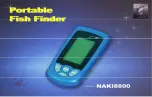16
No.
Key/Button
Description
1
Adjust gain
Gain-High
: Adjust High frequency.
Gain-low
: Adjust low frequency.
Push the button :
change the gain mode auto or manual.
In manual mode, rotate the button to
left
: decrease the level ,
to
right
: increased the level.
2
Shift/Range
Adjust by using or .
(This function is not available in Auto shift , Auto range mode)
3
Menu/ESC
Open/Close the menu
Escape from current operation.
4
Func
Please read
6.3 Func key
.
5
Cursor
Move in the menu list.
Set the level of adjustment
Move VRM marker.
6
Screen
Choose the screen to display.
7
Enter
Choose and apply the menu.
Open the next submenu list.
At Fish finder screen
: Show screenshot image (maximum 10
images)
8
Mark
Input waypoint
9
Power
Short press
: Turn the power on / Open the Brightness setting
menu.
Long press
: Turn the power off.
2 Power ON/OFF
Power ON
Press the button. About 2 seconds later, Samyung company logo is displayed and fish
finder is available.
Power OFF
Press and hold button for 5 seconds.