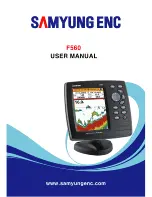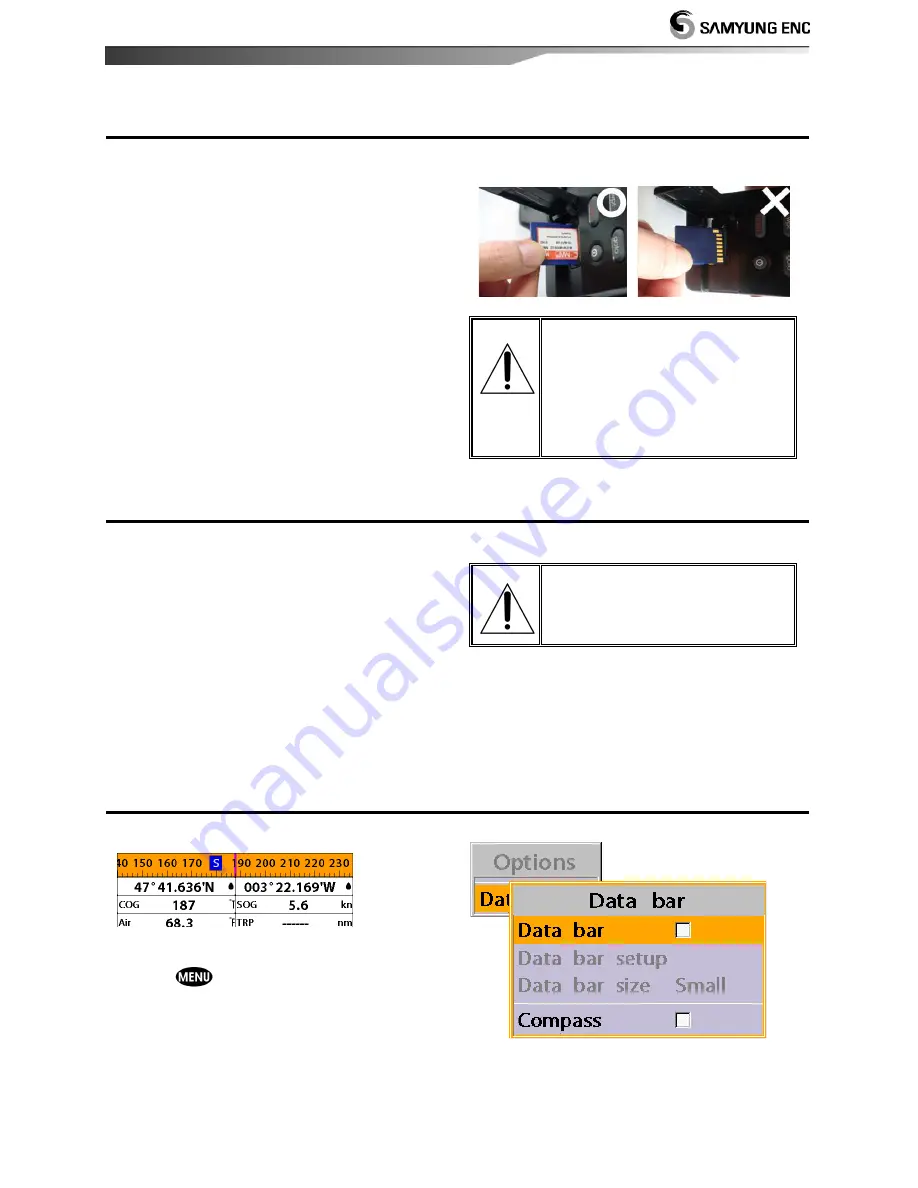
Installation and Operation Manual
13
2-3 Secure Digital (SD) Card
This section provides instructions for inserting and removing SD card Procedure
Inserting the SD Card
1 Hold the SD card so that you can
see the C-Map label.
2 Open the door, gently push the SD card
into the slot; push the SD card in as far as
you hear click sound, then close door.
Removing the SD Card
1 Turn off the unit.
2 Open the door and push in on the SD card
until it is released.
3 Close the door.
Insert SD card correctly
(Do not force)
Close SD card door firmly all
the times.
Do not remove SD card
during reading and writing.
2-4 Simulate Mode
Simulation mode is great for practicing the
actual use of a product.
While the simulation mode
is turned on, the fish finder
does not receive any data
from transducer.
2-5 Data Bar
Data bar displays useful navigation
information at the top of the display.
Displaying Data bar
1 Press
and select
Data bar
.
2 Select
Data bar
.
Summary of Contents for F560
Page 1: ......
Page 2: ...Installation and Operation Manual 2...