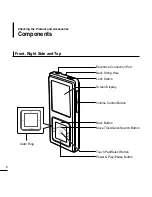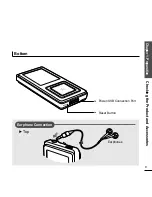Chapter
1.
Preparation
Basic
Use
15
Volume Control
Lock Function
Press the [ + , - ] button on the side of the unit.
■
The Volume Status Bar will appear.
■
Press the + button to increase the volume or the – button to decrease it.
In Hold mode, all buttons are disabled. This function is useful
when you are walking or jogging.
1
Push the [HOLD] button on the top of the unit in the
direction of the arrow.
2
Push the [HOLD] button in the opposite direction of the
arrow to release the Lock function.
Samsung MP3
Samsung
MP3
DNSe
STR
REP
0:49
2/2
1:36
2:10
AM
Samsung MP3
Samsung
MP3
DNSe
STR
REP
0:49
2/2
1:36
2:10
AM
Rising Sun
Summary of Contents for YP-Z5
Page 1: ......
Page 17: ...Chapter 2 Connecting to a PC Connecting to a PC 18 Transferring Music to your Player 19...
Page 53: ...Memo...
Page 60: ......