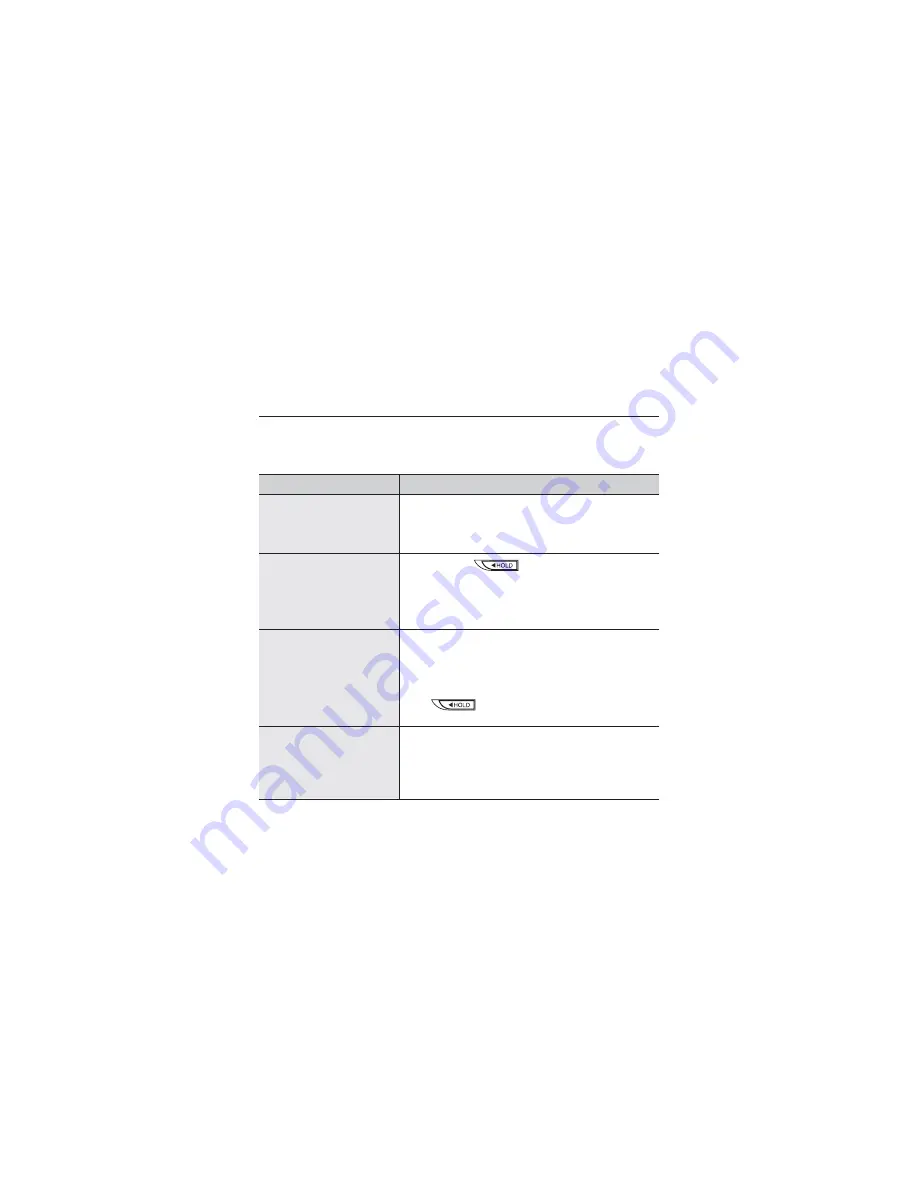
98 _
troubleshooting
troubleshooting
If you have a problem with your new mp3 player, check for a solution in
this list. If the problem persists, contact Samsung Customer Service at
1-800-SAMSUNG (1-800-726-7864).
PROBLEM
SOLUTION
Power will not turn on.
•
Power will not turn on if the battery is completely
drained. Recharge the battery and turn the power
on again.
•
Press the Reset hole.
Buttons do not work.
•
Check if the
switch
is in the direction of
the arrow position.
•
Ensure that you press the right button and icon
before trying.
•
Press the Reset hole.
The screen will not
turn on.
•
The screen may not be visible under direct sunlight.
•
When
<Display Off>
is selected from
<Settings>
ĺ
<Display>
, the LCD can be turned off. Turn on
the screen by tapping on the screen or pressing any
button. However, when the HOLD condition, slide
the
switch in the opposite direction of the
arrow to release the lock.
Bluetooth connections
could not be made.
•
Check if the stereo headset is Bluetooth-certifi ed.
The mono hands-free headset is not supported.
•
The Bluetooth connection can be set off if you turn
off and restart the player or stereo headset. In this
case, try to connect again.













































